CSS Hover Effect
Multi-level drop-down menu that’s built entirely with CSS (without any JS).
More:
• Drop-Down Menus, Horizontal Style
• Elegant Drop Menu with CSS only
• GRC’s Script-Free Pure-CSS Menuing System
• Tutorial: CSS Multilevel Dropdown Menu
- Items
-
- Parameters
- Templates
-
|
Text?
Link?
Tip?
|
Target?
|
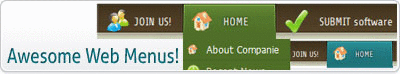
It's easy and free!
-
-
クールなドロップダウンメニューをオンラインで作成 ダウンロードして使える「Pure CSS Menu」 かっこいいドロップダウンのCSSメニューを作りたいというとき、色々なところで作り方を調べたりするかと思います。
そんなときに手っ取り早くクールなCSSメニューを作れてダウンロードして使えるサービスをご紹介。 -
Pure CSS Drop-Down Menus
Pure CSS Menu are lightweight – just a few kb in size, work on almost every known browser (Internet Explorer, Firefox, Opera, Safari, Mozilla, Chrome, Netscape Navigator, etc) – even those that have JavaScript turned off and one of the things I like the most: CSS menus are search-engine friendly!also by Using Pure CSS Menu you can create CSS dropdown menus online for free without even having to know a single bit of CSS or HTML. There is no registration required, all you have to do is add the text to be displayed, the link where the user should be redirected after clicking the text and an optional tooltip. Obviously, being pure CSS, you can also customize it’s font type, size, font color or background (in normal state or on hover) and so on. Using Pure CSS Menu, you can add as many multi-level submenu items as you want, select from some templates if you want to create your menu in seconds and also the menus can be either horizontal or vertical. -
A practical tool and - surprisingly - delivers exactly what we need, unlike most sites that deliver large files and poorly formatted. Pure CSS Menu code delivers a clean and relatively mild, including the rails for compatibility with Internet Explorer 6, known to not work right with the most advanced CSS. Although limit somewhat the scope for relying on the templatesThe Pure CSS Menu is one of those sites that should be favorite for anyone working to create web. At a minimum, the service offered can save much time.
-
Pure CSS Menu is for developers who are not very familiar with CSS syntax - or who can not really lose much time wrapped these codes. Using this omline menu generator, you can create menus of different levels of complexity, including hierarchical submenus.
The site offers three tabs where you will define the details of your menu. In Items, You determine each link of the menu, and the hierarchy between them, a tree view similar to Windows Explorer. To edit the information in this item, the Item Parameters panel at the bottom of the screen is used. There, you can determine the text that will be shown on the menu, the Internet address where the item points out, a tooltip of the link, and whether it should be opened in the same tab or not.
Parameters Tab. You can change the font and colors used in the menu. The alphabets available for the menu are those commonly used on the web, to ensure compatibility and stability of the layout. The change of colors can be made through the HEX code of the desired color, or by selecting it with the mouse on a color table. The colors listed in the left column are on the menu in a normal state, and the right refer to the menu items under the mouse pointer. From bottom to top, the color selection refers to the text, the background and border.
The third tab allows you to select the Template for your menu. So far, the eight models are available, ranging from minimalist layouts horizontal to vertical menus very similar to the contextual menus in Windows. After selecting the template for the menu items and adjust their parameters and to best fit your project, simply click the download button and save the ZIP file. When you decompress this ZIP you'll find all HTML, css and image files required for the menu. -
Сервис, позволяющий в визуальном режиме создавать выпадающие css меню , не использующие в своей работе java-скрипты. В наличии около 10 различных шаблонов меню, которые можно легко настроить под себя.
-
Pure CSS Menu to bardzo przydatny generator online, który pozwoli nam stworzyć rozwijane menu w czystym css. Niesamowicie łatwo jest je skonfigurować, a następnie umieścić na własnej stronie. Możemy skorzystać z gotowych szablonów menu, lub stworzyć własny dostosowując kolorystykę i czcionkę do naszej strony. Po dodaniu pozycji w menu oraz przypisaniu im odpowiednich linków możemy je za darmo pobrać.
-
Con PureCSSmenu es muy sencillo generar un menú para el blog; aún los más complejos con varios niveles de submenues y todo lo hacemos online.
Con una ventana muy sencilla, podemos ir agregando item por item o bien utilizar algunos de los templates predefinidos y cambiar los parámetros gráficos, establecer los enlaces y definir si se van a abrir en una nueva ventana o no. Una vez que lo tenemos armado, lo descargamos a nuestra PC. Será un archivo ZIP que contendrá una página HTML de la cual podremos extraer las definiciones de estilo. -
Pure CSS Menu é uma excelente ferramenta que lhe permite menus CSS drop-down, sem a necessidade de quaisquer conhecimentos de design, em poucos cliques. Atualmente há 8 modelos, que podem ser personalizados a gosto.
É possível adicionar ou excluir itens ou links, definir fontes e cores, o link destino, e assim por diante. Sempre observando uma previsualização das alterações, no lado direito da tela. -
¿Qué ventajas me ofrece puro css menús desplegables? Bueno, son ligeros - a pocos kb de tamaño, el trabajo en casi todos conocido navegador (Internet Explorer, Firefox, Opera, Safari, Mozilla, Chrome, Netscape Navigator, etc) - incluso los que se han desactivado JavaScript y una de las cosas que más me gusta: CSS menús son motor de búsqueda de amistad!
-
オンラインでドロップダウン型のナビゲーションを簡単に作成できるサービス「Pure CSS Menu」を紹介します。
サイトのキャプチャ
デザインは用意されたテンプレートから選択が可能で、背景とテキストの色変更や、ナビゲーションの構造を変更することもできます。 プレビューでは日本語の表示にも対応しています(書き出しもOK)。
ナビゲーションの生成はプレビューが完成したら、下の「Download」をクリックするとファイル一式がダウンロードできます。
対応ブラウザの明記はありませんが、生成したファイルを見る限りではIE6まで対応していました。 -
PureCSSMenu.com : Es un generador en línea de menús desplegables del tipo CSS, se ofrece en forma gratuita. Este software es capaz de crear un menú desplegable sin JavaScript, en un 100% en CSS, ofrece menús CSS horizontales y también menús del tipo vertical. El usuario simplemente necesitará realizar tres sencillos pasos para poder construir sus menús CSS.
-
La herramienta se llama: “purecssmenu”, tiene varias opciones: le pueden cambiar el estilo de fuente, el fondo del menú, el color a la hora de activarlos, tiene diferentes estilos, etc. Yo encuentro esta herramienta muy útil porque aparte de ser (gratuita) no tienen que complicarse la vida diseñando estilos nuevos o en otro lenguaje como (JavaScript).
Solo entran a la página y empiezan a modelar su (menú), despues hay un bótón del lado derecho para que bajen el archivo que crearon y lo integren a su diseño o editor de páginas preferidos. Espero les sea útil.
-
Same problem here, the links on submenu don't work on iOS 8.4.1. Is there a solution yet?
Mr.G September 15, 2015
-
Same here... Links on drop-downs no longer work on iOS with Safari. Is there any chance of a fix for this? Otherwise I'm regrettably going to have to look for an alternative - which would be a shame.
Adrian Bradshaw September 4, 2015
-
I have used & loved pureCSSmenu for years .. however, the iOS 8.4.1 update prevents it from working! Any code updates to solve this? Would be much appreciated! Apple's release notes state: "Description: An issue existed in how synthetic clicks are generated from tap events that could cause clicks to target other pages. The issue was addressed through restricted click propagation." Now only the main (top) menu links function, all of the dropdown links are ignored.
Rick Fenton August 20, 2015
-
I'm having some fair sucess converting my pureCSS menu to a responsive design, by using @media queries to change font sizes and some of the widths. Two problems I'm having... 1) On a desktop machine, the mouse "hover" works, because the submenu is dismissed when the mouse moves away. On a smartphone touch screen, the submenu stays indefinitely. I'm not sure how to add or change touch events, so can you suggest a fay i could fix this? 2) I'm currently using @media queries to change some of the font sizes to accommodate different screen sizes. But I still have to use non scalable pixels or points to specify my menu font sizes in the pureCSSmenu styles. Any attempt to use scalable values (like ems or %) results in no text display at all. I'm sure I'm approaching this the wrong way, but can you suggest a different way? Thanks!
Randy July 14, 2015
-
1/2 hour lost because of log in necessity. This stinks! At least you could warn someone.
Steve February 9, 2015
-
hello i made a css menue on this webiste how can i use it in my project plz help me...
Mamoon Ashraf January 5, 2015
-
This is extremely useful. I would recommend it to everyone who needs a good menu. The only problem I see is that if you forget to log in at first, when you log in all of your work is lost. I worked on one for a half-hour and logged in, realizing that the tabs do not keep themselves how they were when you were last there. Please fix this!
Joshua December 8, 2014
-
A usability tip I hope you'll consider, considering that menus and layout are your thing: Comments alternate color. That's fine, it distinguishes them one from another. But the user's eye falls naturally to the black on (almost) white. It takes awhile before the new user realizes that the green bars are not just separators. (This is partly because some comments are just one line, and because the white on light-green is low-contrast. The white is so hard to read, the eye assumes it's not important text, avoids it as unpleasant, or might not even notice it. (I leave it to cognition researchers to sort out the reason.) Also, the green comments have a "quote carrot", which the white comments's background is so light that I have to look carefully even to be sure it's the same background shape. Recommendation: Make both sets of comments the same intensity background, and both white-on-color. In other words, only the color should change. Everything else, the shape, the contrast (which should be high, and the perceived color densitity (darkness) should be the same from comment to comment. And if you lose the quote-bubble motif, you should put the username ABOVE the comment, which is the expected convention.
pureinheart September 27, 2014
-
Did I do something wrong? I was halfway through creating the menu when I realized I needed to log in. I already had an account, and login was no problem. I figured since Login was a tab, the other tab would remain intact. Nope. All my work gone. Moral, create your account and login FIRST? Would be nice if a pop-up or something would tell the user that when they begin creating but have not yet logged in. Otherwise, great product. I used it successfully a few years ago.
pureinheart September 27, 2014
-
Alguien me ayuda? los desplegables no salen...

Andrea Vazquez September 24, 2014
-
Hola estoy intentando crear menu pero me es imposible ya que hay un recuadro publicitario que tapa las opciones y no permite guardar los cambios que voy realizando. Me podeis decir como crear menu si no dejan trabajar con las opciones tapadas por recuadro de publicidad. Gracias
perlita September 20, 2014
-
Trying to use Pure Css navigation bar with Webeasy software. Once I create the navigation bar and add it into the webeasy site it moves the text in ok but does not keep the form of what it was in Pure Css. Does anyone have any ideas that can help me get this implemented the way it should work. Thanks,
Jeremy Elrod September 8, 2014
-
Hello. I've finished creating my menu, How do I alline all the menu to right instead of left?
Odnny August 7, 2014
-
The menu works and all but how do i get the menu to be centered in the page instead of it sticking to the left of the page?
Helena June 3, 2014
-
Hello! I have finished making my menu in 6 bloody hours, I open with memo pad, i placed in the css of my website and does not work! I paid and now urgently need this menu, I can say fuck? or only interested in sales?
Rudy May 23, 2014
-
Anyone know how to convert the internal styles that this nice free generator creates and make them into an external style sheet?
Rebecca April 5, 2014
-
I do like this menu generator, but it is pretty disappointing that after setting up a profile, building / downloading a menu , and then returning, all your work is lost. So it seems you have to start from scratch if you want to update the menu. Of course the HTML code provided is enough of a tutorial to add to it manually, but it would be nice if I could update it visually here, on a return visit. Anyone have any clue whether thats possible?
Randy January 7, 2014
-
Hi, having bought your Menumaker last month and completed the website build today, I submitted for CSS validation from W3C and received a list of 19 errors all relating to the menus - all being parse errors on colour gradients apart from one lexical error. As far as I see from checking the build log, I did not make any changes to your CSS apart from "menu133id32 a" making a slight min-width adjustment, and reducing the font size, to keep the horizontal menu within the space available. I also adjusted some of the z-index to prevent the drop down menu disappearing under the HTML5 slideshow beneath - which only happened in IE 11, 7 and 6, and Opera 11 and 12 not other browsers I tested against. There were also 12 warnings that I am not so concerned about. The other warnings relate to the proprietary Banner Rotator and the NewsScroller. I attach the W3C report. Rgds Jonathan
Jonathan Garstin January 6, 2014
-
hi................this is a good site....
sankarrao December 27, 2013
-
Hey people! I use the http://dropdownmenugenerator.com/ and HAVE NO mentioned problems.
Steve Kostromsky November 27, 2013
-
Any recommendations on getting IE 9 form drop down to work with it? Currently when using IE 8/9, the menu selection disappears when hovering over the form field.
Dan Quill November 5, 2013
-
Hi Is there a way of keeping the selected menu item highlighted or selected so its clear to the user which page they are in. Thanks Robin
robin jones October 24, 2013
-
Hay, FUCK HEAD! YOUR GARBAGE MESSES UP MY SITE!
Gareth September 21, 2013
-
Tanks a lot! Its very nice online menu creation
leotom September 19, 2013
-
Hi, Think this is really what i was looking for! Try to figure out how to implement this to http://www.facesbeautyinstituut.nl Any suggestions how to do this on a wordpress blog thanx in advance!
Faces Beautyinstituut Schoonheidssalon Almere August 8, 2013
-
How do you implement separators? I see a class for sep and dis. I figured out how to apply dis for disable menus. However, I'm assuming sep is for menu separators. I can't figure out how to use it.
DaOkFella July 22, 2013
-
Great...! The Best free CSS Menu tool ever...
Bhuwan Devshali July 22, 2013
-
Very nice menu generator! Do you plan on making it possible to generate responsive drop down menus?
Anthony July 16, 2013
-
Brilliant .... nothing else to say .. solved my issues immediately and easily whilst learning to use CSS.... simple and clear
Alan Holt July 5, 2013
-
How do I add the drop down menu to my web page.? Where are the installation instructions? They are not included in the downloaded zip file.
Hawsepiper June 18, 2013
-
Is it possible to make the navigation bar transparent so it blends with any background color?
Sky Warren June 11, 2013
-
how can make this menu width same as browser width ?
Si Bandel June 8, 2013
-
It is excellent and elegant and undoubtedly a good value addition for any website. But I have one problem.... The dropdown menu is going BELOW my website content.... but it should be always on TOP of everything.... how to correct this.... i have zero knowledge in css Can you please help me.... Thank you
Ram Prasad June 7, 2013
-
Guys, be careful, YOU CAN HAVE SCRIPT INJECTIONS (!!!!!!) (XSS attacks), you have not secured your form fields!! But cheers for the good work you did!
pifpif June 3, 2013
-
hi this is me fazal ahad the student of BS (CS) honer nice to see these thing which fecilitate us in the case of pure css menu thanks for this task fazal ahad pakistan fata bajaur agency
fazalahad May 6, 2013
-
我想請問說,怎麼把製作好的下拉式選單,匯入網站並移動到指定位置?
周祐陞 April 17, 2013
-
I used you code but its not working in IE8 and IE9. please help me.
Nenu_09 April 4, 2013
-
Can someone lead me to a details link where I add all this. I can build the menus. I can save them. I can make them work on my computer from the file. HOWEVER I have no clue how to add them to my blog. I know. I get all kinds of instructions about.. head.. body.. blah blah blah.. I guess I need a tutorial with step by step PICTURE detail instructions. I seem to have fallen and can't get up. Like I'm lost in the woods and the bear is after me. In tears, I can't be this stupid , kind of lost .. can you help?
The Queen March 30, 2013
-
Really good job
KAVIKKUMAR March 26, 2013
-
The BEST!! Thanks :*
Alexsa Stevens March 5, 2013
-
Got it to work. The problem was the first line - "<!DOCTYPE HTML PUBLIC "-//W3C//DTD HTML 4.01 Transitional//EN" "http://www.w3.org/TR/html4/loose.dtd">" was not in my include since I was only picking up the style and menu section.
Guy February 19, 2013
-
Cool service. Definately works as advertised. Had a problem that I can't seem to result though. When I build the menu and put it into a include file, then use and include to add it to another page, the sub-menu will no longer put down. I'm not sure why. Trying to find a solutions right now. Any advice?
Guy February 18, 2013
-
http://www.perevozki.ltd.ua/ грузоперевозки
dsgsgfaf January 24, 2013
-
cool service
dsgsgfaf January 24, 2013
-
hi there... first what a great online CSS generator... great great.. one question. is there any way to save the menu that we create? best regards nuno
nuno silva January 21, 2013
-
I appreciate this free utility. I just needed something fast and simple to rebuild a site and this is it! Thanks!! What really confuses me .... how is it that the CSS class names end in the letter 'i' and 'm' in the markup, but the browser still uses the right styles? pureCssMenui ? pureCssMenum ? I understand that 'i' means individual and 'm' means multiple, but what's linking these names to the CSS which uses different names? Also note, many style parameters are generated with no trailing semicolon. Just saying, as a matter of consistency and standards...
Tony G December 29, 2012
-
Is it possible to generate a single file with my menu (items + style) like this menu generator does: http://www.dropdownmenugenerator.com? It is much easier to add (and maintain) a single file on multiple pages.
Steve Kostromsky December 13, 2012
-
At least for me worked like a charm. It delivered everything as expected and most importantly, it solved handsomely the problem I was having trying to create a decent dropdown menu which would work in the bloody IE7. Thxs guys, you can count me among the grateful ones. Keep up the good work.
fernando wladdimiro December 10, 2012
-
How do you center the menu? Otherwise its great
Seth November 28, 2012
-
How install this zip to my blogger ? PLEASE help me
hajar November 25, 2012
-
really strange that people complain so much about a free tool that produces a nice menu script, instead of saying thanks to the developer(s) and try to edit the script to their needs... and yes...maybe some things could be done differently but overall its a fine tool is say : thanks
Peter Nocker November 2, 2012
-
Built very nice menu saved and published but have no idea how to add it to my content website. The support team is not giving clear instructions at all. And their video does not show how to upload the menu just simply build one which is the easy part. Anyone who could help please email me dhuebey@hotmail.com
Dusten October 23, 2012
-
Your menu system is technically incorrect, why every ul and li tag has a class? cant this be controlled with one parent tag?
Ayaz Ahmed October 10, 2012
-
Thanks, the video explain very well. But now what should I do to put this html in order to change my header.php or style.css in my wordpress blog? Where should I learn this? Many thanks.
passegua September 6, 2012
-
i didnt find the html code....
cris August 5, 2012
-
Excelent, i have ever found such utility on internet.
chandrakant July 26, 2012
-
Gee. I thought this would be a good service to use - until I read the comment section where nearly everyone is complaining or asking questions that don't get answered. It seems most everyone loses time and only gets frustrated. I can't find anyone administering this Comment Area or even attempting to solve people's problems and or answering complaints. Perhaps I'll search elsewhere.
Erik Wunstell July 24, 2012
-
how to collect html code for my website
Manoj patil July 21, 2012
-
Hey Guys, 1.Register first, 2.Login with the password sent to your email. 3. Select one template and try to save it. 4. If it worked, them You see that it's working. Just after this test start your own menu. My menu is awesome! Thank you purecssmenu.com
Vinicius Purecssmenu July 18, 2012
-
What the hell do i do with the purecssmenu zip file? How do i use it in Google blogger?
James June 9, 2012
-
in the coding UTF-8, and it is almost impossible to replace the menu. Warn please, your Ellete
Ellete June 2, 2012
-
I'm having problems downloading the zip file. The folders are there, not there is no html code or images inside the folders. Please help
Samantha Watkins May 23, 2012
-
You guys me waste a couple of hours. After registering and everything it didn't save anything. As soon as I switched tabs and went back two hours worth of work were gone. Will I consider trying your other products? I don't think so. Lame.
Giorgio May 21, 2012
-
Thank you so much for not telling me my menu would not be saved! I spent an hour working on the menu, and then registered so I could download it. Next thing I know it is gone.
Kevin May 15, 2012
-
thnks for this help I realy like this web site
Rakesh May 14, 2012
-
How to increase the size of the menu bar
iniyavan May 7, 2012
-
Excellent tool, I already used it to create my own menu for my website... I'm so happy that I'll include the credits for the people to start using this...

Juan Diaz May 4, 2012
-
disculpen esto puedo insertarlo para una pagina web ??? lo puedo insertar en el kompozer porfavor digame como insertarlo...
luis manuel romero inga April 29, 2012
-
This is a great tool to build drop down menus...! Pure Menu CSS is very easy to do and understand. Thank you... Analou Manent
Analou Manent April 27, 2012
-
nice...& thanks
indika April 25, 2012
-
Add some vertical templates, The representations is cool and love to use so. Ppl looking to change the area covered by menu, just change the image size under image folder according to your requirement
manish April 23, 2012
-
MAKE SURE TO HAVE NOTICE TO REGISTER FIRST!!!! I JUST SPENT SEVERAL HOURS BUILDING A MENU AND WENT TO GET IT JUST TO HAVE IT SAY TO REGISTER TO GET IT AND WHEN I REGISTERED IT WAS GONE!!! MAKE SURE TO REGISTER FIRST!!! MOST ANNOYING BULL WASTING 8HOURS BUILDING A 700 TAB MENU TO LOSE DUE TO BAD PROGRAMMING!!!!!!
Lease America April 17, 2012
-
Anyone know how to format spacing of a menu? I put it in a table and set the parameters but nothing seems to change....
Shelbi Noble April 15, 2012
-
how to highlight the selected menu item can anyone past the code?
Chandhan April 14, 2012
-
I feel the site is not clear in letting the users know that the work is not saved once they decide to register, some stupid joke I think. better spend time to implement your own menu system.
Ads April 11, 2012
-
I have spent the past three hours trying to activate it but the links they give you bring you to completely blank pages. In fact just click on any of their links on any of their pages and see what happens -NOTHING.
JJC April 7, 2012
-
Hello experts, Anyone a solution for thus cssmenu not working in IE9? www.beauty-trend.nl/test.html
marc assens April 4, 2012
-
I have had the same issues.....took an hour for me to get all the stuff filled in, then no way to save, unless you click register. If you do.......all that work is lost. So.......figure out how to register first if you can. Now, for the big problem, which seems to be pretty popular....my bar works properly, but it is NOT in the table I created for it. It is off to the left and currently over my banner, which is in another table all together!!! Why won't it stay in the table I put it in?? Sooooo frustrating, spent hours on this......does anyone EVER answer questions here?
Mira March 26, 2012
-
One question: You can retrieve the html code of an existing menu? And if you can not ... It could be that a new version of your tool will be implemented this possibility?
Hector March 26, 2012
-
I am thankful to you for this.
Sandeep Singh March 24, 2012
-
I am SO frustrated. I'm trying to use your site to make a mobile devise compatible menu for our school website. I spent two days at school working, but couldn't finish. Then everything was gone. So, I took it all home and arranged for a day without distractions with my principal. I worked all morning and it was a thing of beauty. I did a lot of tweeking as I worked, too. After about 3 hours or so, the page expired and everything went away. I immediately logged back in but all my work was gone. Shame on you.
Charlie Slate March 19, 2012
-
I'm new at this so a little help would be appreciated.. No problems creating and modifying a menu or downloading the zip file, but where do you unzip it to? I tried unzipping into the css file. I copied the text and moved it to the css file. Nothing seemed to work. What am I doing wrong? John
John March 17, 2012
-
How do you save your navigation bar? I press download and there is no zip option. Fr. Martel
Fr Denis Martel March 6, 2012
-
to center your dropdown - place the entire script inside table u created, center that table
Warren Mittelstadt March 6, 2012
-
To make your dropdown menu hover OVER your pictures, add this line z-index:99;
Warren Mittelstadt March 6, 2012
-
That solution dosent work for me, cuz i cant find those options :s
Michael March 5, 2012
-
Can somebody tell me, how to move the menu to "center" of the website. mine is in left side, and stops at around middle (no more buttons) -So how to move it to 'Center position'`? Thanks

Michael March 5, 2012
-
I get by center my menu. The Pete (October 21, 2011)'s solution works for me.
Eduardo Donato March 2, 2012
-
the menu i just created shows behind the template... does anyone know what shuould i do so the menu shows infront of the template???
Socio February 29, 2012
-
Clicked button to log in to my account so I could download my newly created menu and... Poof! Gone! All that effort trying to create something only to have it deleted? Should be a message somewhere to let others know to log in before even attempting to build a menu. Otherwise, pretty cool tool you've got here. Thanks! Positive feed back and word-of-mouth to all my friends out there.
Mcclaints February 27, 2012
-
I have many of the questions listed above, but where are the answers to all of these great questions? Like how to increase the size of a menu? And how do I get the drop down menu to, indeed, drop down ... all I can access is the top menu? I am using iWeb on a Mac. Thanks
sha_rom February 14, 2012
-
Does somebody adapted it for MODx?
valun February 14, 2012
-
hi we need to more effects
bilind February 11, 2012
-
Love it! Great learning tool!
Marc Friedman February 9, 2012
-
Hi I have created menu with this great online tool and i want to add these menus to my blogger blog. So help me to add these menus to blogger. Thanks
souno February 9, 2012
-
How do you get the menu to center on the page? No matter which parameters I change it seem to stay stuck to the left margin. Be nice if you actually had a FAQ and searchable comments and answers here...
Blank Blank February 4, 2012
-
how do you get the html code?
Rosina Barou January 28, 2012
-
hello all how I can integrate the menu in iweb??
fresones09 January 26, 2012
-
So where do I put this html thing and how do I refer to it?
Dustin Mercer January 26, 2012
-
Hi, thanks to the coder for creating this extremely useful resource! I've just got one problem; my submenus have a tiny gap between each button (you can see through to the content underneath) meaning that you can't get your mouse down to the lower buttons in the submenu as it closes as soon as your mouse reaches a gap. Can anyone suggest where the problem might lie?
Kayleigh Thompson January 25, 2012
-
gr8 site for selecting menu's bt i wanted to add two menu's of drp down list.. n on header side one menu bar containing different menu's so both having different CSS style, bt my file is taking nly one of them for both styles, i want both diff. CSS styles...??? wht shud i do???
Tejashree Ande January 23, 2012
-
gr8 site for selecting menu's bt i wanted to add two menu's of drp down list.. n on head side one menu bar containing different menu's so both having different CSS style, bt my is taking nly one of them for both styles, i want both diff. CSS styles...??? wht shud i do???
Tejashree Ande January 23, 2012
-
nice job.... it's work on my blogspot. just copy your code to text editor, and replace the " with ', becouse the " isn't a matching caracter with blogger... if you have a question, just leave a comment in my blog: http://berkasrakyat.blogspot.com/
berkasrakyat January 22, 2012
-
Seriously Good Work.... and Thanks alot....
Navin January 22, 2012
-
WARNING be sure to ALLOW the download in IE BEFORE you start the menu...cause when you allow it the page reloads and ALL that you did IS GONE...that really SUCKS!!!! there should be a way to save to your profile ....BEFORE you download it...
Randy Mckee January 21, 2012
-
ohhhhhhh really this is best site for menu
abc January 18, 2012
-
This is a fantastic site but im having trouble with the btn3.jpg and btn4.jpg images for the buttons displaying. They display on my computer, they display in the template when i upload it to my server, but when its in my site's code on my server they wont link. im using the fifth one down, the black one that highlights blue when you hover. Please help

Josh Cannon January 15, 2012
-
Hi this is great tool ! i love this... but i am not able to attached it on my blogger please help :- http://latestupdatesofincometax.blogspot.com/
Praveen Kumar January 12, 2012
-
I guess I'm just stupid. I can't get the code to publish correctly. Would someone give me a step by step from download to publish.
Dave January 9, 2012
-
Alguém sabe escrever em português? Gostei da ferramenta, serve para algo.
Franca January 9, 2012
-
Note for Mac-users: all files in the zip you download have incorrect file permissions ('everyone' is set to 'no access'). On your local machine you will have no problems opening files, but when you upload the files to a server and open a webpage, this causes a 'access forbidden' message. Use cmd+i in Finder to set permissions for each item to: 'everyone: read only' and upload to your server again.
jan b January 6, 2012
-
Heck, just one more comment that I hope can help others. I fixed my to small text the easy way. I began a new menu putting in the parameters and downloaded. I then copy and pasted the styles into my existing menu over the original ones. All is right in my world now. The whole proble was my own fault for getting lazy over the years and using small, med, lg, xlg, xxlg etc do designate my text size. If I had remained on the ball and set them by pixel size I would not have made this mistake to start with. Oh well, live and learn or you may as well lay down and die.
Diana Petersen January 5, 2012
-
Now I have a question I may not be able to answer myself. I am trying to make the text larger in the menu. I have found 4 references to the size of the font but changing them (to stay within the height of the table cells) is not enough. My site is a WWII site and many of my visitors can not read the small font on the menu. I would lile to make the cells taller and the font larger.
Diana Petersen January 5, 2012
-
I created another layer, put it inside the navigation layer and gave it a z-index of 100. Nice large number that is sure to forever put it on top of any other layer on any page I may put together for a long time. Now I could not be happier with the Pure CSS Menu generator. And, no more javascript and worry that visitors might not have it enabled. Of course if they do not, they can not enjoy the slide shows, but that is another subject.
Diana Petersen January 5, 2012
-
I went ahead and added the "extra" sub web to the menu. Now, I am adding it to my master pages and low and behold, the drop down does not open over the layer lower than it on the page. If I continue using this menu I will have to add it to EVERY PAGE. That said, any additional pages would have to be added to the code on EVERY PAGE. This takes navigation back many years. I can try to use an "include page" but if I am not mistaken that will not fly with HTML 5. Hmm, just had a thought. If I make the navigation layer long enough on the page to house the content layer, maybe I will have a hit. Let you know how it works out.
Diana Petersen January 5, 2012
-
Oh, I forgot, it's late. This is a great generator. Writing all this code by hand would have been a pain in the watootie.
Diana Petersen January 5, 2012
-
I created my menu, downloaded it then as I was beginning to open multiple master pages (in Expression Web) realized I neglected to add an entire sub folder to the menu. Is there anyway to open the menu back up to add this subweb or do I need to start over? Please, it is a very large web, I do not want to start over. Boo Hoo. I guess I could open it in EW and add the sub folder that way, or is there something in your HTML I would need to look for to allow that to happen?
Diana Petersen January 5, 2012
-
thank you!

alex January 4, 2012
-
cool generator
alex January 4, 2012
-
I dont understand... pardon me but Im a beginner. After creating the menu, I downloaded it only to find that I've got an html file and an image folder with no images of the buttons. How can I apply the menu to my webpage in dreamweaver?
Rashi January 3, 2012
-
Alright that didn't work well in some cases, just find a way to use a css descendant selector where the menu is and then add float:right; or float:left.
mds December 28, 2011
-
After publishing this menu on your website, centering it can be a problem , but i thin k it's a problem with margins. You may try to find the code below and adjust the margin-left or margin right till you get what you want ul.pureCssMenu,ul.pureCssMenu ul { margin-left:300px; list-style:none; padding:0px 1px 1px 0px; background-color:#A5A5A5; background-repeat:repeat; border-color:#A6A6A6; border-width:0px; border-style:solid;
mds December 28, 2011
-
Henry, in gmail the password is sent to the spam folder. Thanks for pcm.
MarixD December 26, 2011
-
Nagyon király ez a cucc !!!
edihorv December 25, 2011
-
I registered under a gmail.com email address. No password came. I tried indicating I had lost my password (which never came), was told a new password was sent to my email. That, too, never came. Yet that email address is clearly registered with you, as when I try to register again under that name, I'm told it already exists. The same happens when I try to edit my profile to change the email address to the one I want to use. Is there any way to get the password for my gmail account?
Ray Temmerman December 19, 2011
-
Like the generation for the horizontal toolbar style, and got it to display within my website. But I need to have it centered. I can do left and right but not able to set for center. Please help, using the default template the one with the red hover for color.
Henry Lipschultz December 17, 2011
-
Alguém me podia dizer como faço para por o menu com submenu no meu blog sff.
alexandre soares December 17, 2011
-
It is very great! But i have a problem. After adding the css drop down menu above my post (below the header), there is a big space between the drop down menu and my posts. How to fix the problem? I want to make my post just below the drop down menu. Thank You.
lgcool December 16, 2011
-
This is the best .!!!! thumbs up
saifuzaman December 15, 2011
-
Thanks a lot. Works great on all browsers (keep the DOCTYPE hint in mind for IE!).
olh December 14, 2011
-
doesn't work for IE9
sokoban December 12, 2011
-
Нужна помощь в браузере Google Chrome не отображаеться меню в редакторе
Fishka3297 December 11, 2011
-
HI I ma getting really frustrated as i keepp loosing all the work, How can I save it online?
Julie Cleasby December 7, 2011
-
Very Slick - thanks But cannot do simple things 1. save menu in process without download, it is not added to my profile for nonpublished, 2. If I accidently built a root tier that should have been one layer down I cannot correct until I build whole menu download and correct in an editorthere - a move root tier would be nice 3. continued #1, I do not see saves so is there a way to upload a previously downloaded script or just make the needed changes online and merge the dfference. Anyway this app saved much time and aggrevation thanks a bundle
michael garthune December 5, 2011
-
NICE NICE NICE
Gamelaster SVK December 5, 2011
-
It's a great soft! I looked everywhere for any CSS Menu Editor, tried some different resourses, but they weren't good enough. But this is great! All I want to ask you is to make some more styles. I'm surprisingly chocked! That's the best free editor I've ever tried! From Roman, Russia
Fourth Rome December 4, 2011
-
hi, i would like to ask how to put it into my blog(blogger)? anyone can help me! Thank you.
zenkg December 2, 2011
-
I've creating may css drop down menu, but I'm not yet login. any soution how to download my css? thx
iip permana December 1, 2011
-
Thanks alot for this great work
Seamo November 29, 2011
-
Thanks a lot! it's a veru useful tool! goog luck! webmaster http://alaev.net
alaev November 29, 2011
-
could you please tell me where is the download button to download after creating menu?
monu November 23, 2011
-
This code works beautifully. The trouble is, I can't get it to align properly on my page. For some reason it's placing a tiny gap just above where I want the menu to be. Can anyone help me? http://lornataylor.webs.com/help.jpg
Lorna Taylor November 22, 2011
-
Yup, just lost about 2 hours of work as there appears to be no way to save work as you progress.
Michael Roberts November 22, 2011
-
Yep, would love to revisit this once its able to save your work. Just wasted 45 minutes worth of time setting up only to realize I forgot to login and after doing so LOST EVERYTHING..... ughhh.
Jerry November 18, 2011
-
This stinks, you shouldn't enable people to make a css menu and THEN create an account, i just did that and lost my menu which took 30 mins. The templates are pathetic also, I'm going have to totally customize them Thanks very much
tracy November 17, 2011
-
HOW TO SET CSS MENU IN BLOG MEAN HTML CODING
ipsmehtot November 15, 2011
-
taras: had the same problem! Had to re-do the entire entry. Also, there's NO INSTRUCTIONS what to do after downloading the page. You're left to figure out that you copy the CSS within <style> into your own external CSS page (It's very rare that I include <style>) then copy the HTML into the <nav> section of your HTML page(s). Don't see reply to question how to center menu. I too can't get it centered. Don't see reply to how to "upload" back to CSSMenu to reconfigure.
macrbc November 12, 2011
-
how to make it right on our web site?
DJ Revolution November 6, 2011
-
What happened to the menu I built? I built a menu and then was forced to register and login. When I logged in the default home page was up and all my work was lost. Well, you might as well cancel my registration. I'll never return. Screw you all too!!!!!!
magnets November 5, 2011
-
Thank you for a helpful tool!
Taras November 5, 2011
-
Thank you for a beautiful and helpful tool!
Sue Downing November 4, 2011
-
I suggest you put the most recent posts at the top, reversing the order to descending instead of ascending.
George Bloomfield November 1, 2011
-
Just registered and am trying to run the video but there's no audio. I just hear occasional clicking. I'm using Safari. Suggestions?
George Bloomfield November 1, 2011
-
Why it still cant work out with IE..?? any help please!
willyzl November 1, 2011
-
If you are still needing to center the menu just do this: Put the menu in <div align="center"></div> This will cause the menu to be centered regardless of the screen resolution. If you want to put that in a stylesheet, just give the div and id or class and set that align status that way.
Shaun October 27, 2011
-
HI, I put the menu onto my website but the sub categories appear "underneath" content on the main page so you cannot read half of it. How do I get it to appear on the "top"
Ann Stringer October 26, 2011
-
I read through all of the posts on here looking for a solution to the centering problem. Some of the solutions are very old and the items they wanted me to modify no longer exist while others (the newer ones) simply do not work... not even a little bit. This modification comes from menus I created a week ago and this works on all browsers including IE9. 1) Create a table to contain the <ul> and <li> entries. 2) Set the table parameters as follows: <table border='0' align='center' class='pureCssMenu'> 3) Do NOT set a width for the table or the <td> 4) Set the <td> to align='center' The table has one row and one column and the column holds the <ul><li>. The original .css has a style definition for pureCssMenu table that gets applied and, if you have an older version you can add that definition as follows: ul.pureCssMenu table { border-collapse:collapse; } The only other mod to make to the .CSS is this: 1) Find this block: ul.pureCssMenu { display:block; zoom:1; float: left; } 2) Remove the line that says: float: left; 3) Save all changes, upload to your server and you should have centered menus.
Pete October 21, 2011
-
I put the code on to my webpage and now i have this giant gap between my header and the first post. It's because of all the <br /> that are at the end of the code. When I remove them the drop downs no longer function??? Anyone know a solution?
Nicole J October 20, 2011
-
Very Very Nice! But would love to see alignment customization. align left / center / right ???
Brandon Gregory October 19, 2011
-
Customizing and suffering, but many many thanks!!!!
Poncirri October 18, 2011
-
Thanks from Russia! This is good work!
Denis October 18, 2011
-
very very nice
nani October 17, 2011
-
I m New friend Of ur site & really Like that site & Hello My Friends My Name Is manish sharma
manishsharma October 13, 2011
-
Great stuff! Thak you, people! Now all I have to know is how to give other coordinates for the menue, like top:300px, left:300px etc. It would be great if somebody could answer this! Cheers & thanks!
Die heilige Eminenz October 12, 2011
-
Amazing! I needed something like this for teaching myself with css, thank so very much and more power! =)
chad15 October 11, 2011
-
How can we get the menu background transparent, Thanks
Sivashankar.MS October 5, 2011
-
This is great. I appreciate the time you spent on this.
Shaun October 3, 2011
-
I love the new menu I created. However, my website is centered. How do I center the new menu that I just created?
Michael mcDonald September 23, 2011
-
GREAT program. Thanks! I would like to be able to add it to a large website. (building in iweb) Is there a way i can place the navbar on a single page and iframe to the rest of my pages. Then I only need to change one page each time i update the menu. Thanks for your help. Debbie
Debbie Naugle September 20, 2011
-
Any way to make it display in a linear fashion?
Iggy Makarevich September 19, 2011
-
Now working but not linear...
Iggy Makarevich September 19, 2011
-
I put the list code on the page. I put the CSS in the CSS file for the page. It shows only the main list. No dropdown, no links within it are active. Just the main text. Why does it not work?
Iggy Makarevich September 19, 2011
-
Hi, I am new and do not know how to code much. I too am having a hard time centering a horizontal drop down menu. I tried google this issue, and tried some CSS hacks, but since i am not much of a coder, i probably was not able to do it correctly. If someone can help me and post here, thank you!
s.chung September 18, 2011
-
Alright this has been fixed with css margin-left: ;
mds September 18, 2011
-
Nice piece of software, thanks for this, please can you advice on how to center the generated CSS on a page instead of aligning left.
mds September 18, 2011
-
I have succeeded perfectly using the drop-down menu but I have a general IE issue. Some of the pages are made of a table in two rows. The menu is set on row one close to the border so that the drop-down effectively appears but hover row 2. In FF it works without any problem. With IE even version 9 the mouse makes the menu appear but as soon as you try to move it to a choice, the list of choices disappears. I made a test on a one single row and it is ok, the problem is when the hovering goes over two rows then it is unclickable. Thanks for any help in this
serge creola September 10, 2011
-
Thanks for this generator. Really saved my bacon.
Tom Salley September 9, 2011
-
who to center menu in html page ?
Joao Paulo September 7, 2011
-
I'm trying to align a sub, sub menu a little to the left, but can't figure out how to change the coding. I'm new to css, so a simple answer would be most helpful. Here's a link to the page. Click on Works, then Series then the submenu under that. I would like Kharanditi's Circles and Tondolitos to overlap the Series block just a bit. http://www.idyllwildpublishing.com/lorel/index2.html
Jim Crandall September 5, 2011
-
the video tutorial requires the plugin. can anybody tell me how to watch this video
ranish September 3, 2011
-
yeah! it was great to use and easy! Great job but then im looking for more templates but the rest TWO THUMBS UP

limahhong September 1, 2011
-
Hi, Please Help. I want this DROP DOWN menu to DROP UP. I cant get it work. Regards, Chiranth A
chiranth August 27, 2011
-
My submenus are cut off. Could you look at my source code and explain why? http://www.bjorksten.com/Zen2b/index.html
Bob August 23, 2011
-
I can't get it to work when making it a virtual include for an html site. Any suggestions from anyone? Using <!--#include virtual="/shared/pageframework/menu/topnav.html" --> I'm named the topnav.shtml since I know that is supposed to work. Thanks- Linda
Linda August 19, 2011
-
Chris- I had to make a seperate style sheet just for the menu and it worked - go figure?
Linda August 19, 2011
-
My CSS header is not working on my site, when viewed with Internet Explorer. The code <!--[if gt IE 6]--> is showing up under each header item and I don't know how to fix it. Any solutions??
Ari August 17, 2011
-
WOW! Just registered and already have nice menu.
Mini August 17, 2011
-
Hello and thank you for a great app! A couple of quick questions. One - the generator places stylesheets inside the <body> tag instead of <head>, so was wondering if it is intentional. Another is that it does not quite work if I place the stylesheet in the external file. The nested menu items get displayed outside of the menu display area. Any help would be greatly appreciated. I tried different linking methods with <link> and @import, but it only works if I use the stylesheet internally. Obviously, for a big site it would be nice to have it all in one file with multiple pages referencing it. Thanks again for all your beautiful work!
Lena August 12, 2011
-
Can't seem to get it align to the center of the page... Please help!!!
chris cheam August 10, 2011
-
Oh...i really satisfied with their service. Its working Thank you purecssmenu Team
Pawan August 9, 2011
-
Great work.
e-chang August 7, 2011
-
Correction, thanks to that Anonymous person!
Charles51 August 4, 2011
-
Thanks to Paul: His comment was: "Thanks to purecssmenu.com ! Great Job had some tough time fixing the Z-Index stuff now it works fine... Guys if your drop down menu is in the back ground of a div use z-index:1; in the second line of your css code.. #pcm{display:none;} ul.pureCssMenu ul{display:none;z-index:1;}" HOWEVER: Don't assume a z-index of 1 will work, I had changing pictures using javascript that changed their z-index, I used 10 and it worked like a charm. Thanks again Paul!
Charles51 August 4, 2011
-
This is GREAT! I've created the menu I need, but not sure how to put it in my website... I want to replace the existing text menu with this new one. How / Where do I place the code ?
Frank Day August 3, 2011
-
Is it possible to give the option to leave the blue out of the only rounded button in the templates. That is a pretty design, but the blue is not the right accent color. Thanks,
deedee7 July 26, 2011
-
Obrigado pure css www.animesfusion.com.br
Alex Fernando July 25, 2011
-
how do you align your drop downs? i would like to center it, all your downloads place them to the left...help....
t July 20, 2011
-
Ciao, desiderei creare un menù verticale a scomparsa come quello generato dal vostro sito, mi sapete dire come fare? nella tabella a sinistra del mio sito http://speedy63.altervista.org Grazie!!!
Salvatore July 16, 2011
-
How can I center the drop down menu? Thanks!!
mel July 11, 2011
-
If I link back to you guys and give you credit for this product, could I use this in a commercial CMS product?
Ben McDonald July 4, 2011
-
Ange, i'm a little bit of a newbie to coding but, what i did in Frontpage is i created a layer and pasted the menu code in to the layer attributes of the webpage, and the <style> part of the menu code in to the header section of the sites code. Not sure if this is the best way to go about it but it worked. Hope that makes sence. As for anyone having problems with IE8 try placing <meta http-equiv="X-UA-Compatible" content="IE=edge" /> After the <title> tag in the code, it might get IE to recognize the drop down features of the CSS code... if not i tried ^.^
edaeron July 1, 2011
-
Muito Bom! o/
Marcos Paviani July 1, 2011
-
Wow I love This button very Much
manish kumar July 1, 2011
-
Ok, I can open the Zip file and use my drop down menu, however, I cannot reposition it anywhere in my web page. Every time I try to move it, whether in the code, or just copy and paste, the menu always appears in the top-left corner of my page. How do I fix that?
Alex Dolecki June 29, 2011
-
Hello excuse me! Can you help? I use iWeb to create my site. How do I use the menu that I created on my web page? Thank you for your help. Angel
ange June 28, 2011
-
I just looked at the video tutorial again and found out how to download and also found out that if you go to another tab like this one "comments" before you save/download your menu, you loose everything. So like Arpit, I want to know how I can pull up my menu to tweak it if/when needed without having to recreate it all over again...Thanks
Wanda Love June 27, 2011
-
I'm in the same boat as Arpit. I just created a menu but had no option to save it so all my work is gone. How do you save your work?
Wanda Love June 27, 2011
-
Thanks a lot for this wonderful menu website.... it helped me a lot..... but will you please let me know that how to save the menu in my account, so that i can recover it and reuse it again, help....
Arpit Garg June 27, 2011
-
very good maker! I have some problems with dropdown-menu and now they are solved!
alexis15 June 27, 2011
-
I Build an extensive menu bar, which works great. Until I need to add an item to it. then comes to re-keying the whole thing back in again. And after two or three tries I get it right. On the profile page it looks like you might be able to save a template or menu bar. But I can find no place to do that. Can you tell me how to save my work to go back and make changes?
John Kellum June 26, 2011
-
Same issue here, in IE8 drop down menu will not work, also the menu bar appears cut in half almost from the bottom, not a huge issue with the cutting but it doesn't look as good. It doesn't seem to have to many issues in Chrome, and i haven't had a chance to test in other browsers like Firefox or Safari yet but i will later on. Any fixes for the IE8 issue with drop down menus though?
edaeron June 25, 2011
-
I have a problem with Drop Down function, it not working to IE 8, anybody can help?? It just working only for IE 6, so not all of them using IE 6 anymore,.. please help me..
mastersuse June 24, 2011
-
Thanks so much for this fab method! PLEASE PLEASE (x3) someone be so kind to let me know if I can make the SUBMENUS HORIZONTAL instead of VERTICAL without causing browser conflict???? ! THX x3 AGAIN!!! =D
Greta Bonsema June 20, 2011
-
Hi I love the site and the generator. The only negative would be that the navigation isn't accessible for people using screen readers as you can't use the tab key to highlight and select through the menus.
Brad June 20, 2011
-
thank you, great help
Mazed Khan June 16, 2011
-
Dear Web Admin and everyone: It seems very helpful to create a drop down Menu using this. I surely can apply this to my homepage. Anyway, it's done smoothly on the Server to see the drop down menu, but client PC cannot see the drop down Menu. They can see only the Main Title only. Hope I can get the solution to this problem. Please help recommending me if anyone knows how to solve this problem. Thanks! Makara Ngy
Ngy Makara June 10, 2011
-
this site and this menu is Da Bahm! i have *no complaints* about the menu's you have generated for me. thanks tons! and why isn't there a "donate" button? hmm? /* happy happy happy */
yvette hirth June 9, 2011
-
How do I get my menu to center? The index page is at http://www.raredrop.com/ Thanks for the help!
Rare Drop Media June 8, 2011
-
Love this program.. easy and nice looking results for sure! I have a problem as I added this to my blog, everything worked fine. However, when you click on gallery the drop down menu hides behind posts section and you can't see it or choose it. Can anyone help me? My email address is jennlynnmuncy@aol.com Below is the blog to look at...Thank you in advance http://faithsimmons1.blogspot.com/
Jennifer Watters June 8, 2011
-
nice app!!!! =)
JuanCer June 7, 2011
-
super appu
karthik June 3, 2011
-
- Can't save current menu to come back to later - State of menu doesn't persist across all tabs in purecssmenu.com - CSS selectors oddly named, code makes no sense once generated. - Doesn't "play well" with other CSS code, even correcting for namespace collision. - Menus only seem to work well when the menus are the first thing you work on with your site, followed by coding other CSS classes, IDs, and selectors. Don't try to integrate this impossible-to-understand code into an existing site. Not worth anyone's time.
Rob May 31, 2011
-
Hi, I Generated A CSS Menu But It Takes too Many Place on Web Page.And My Other Link is not Opening.Is There Any Method to Short This Menu Size?
Danish Ansaari May 27, 2011
-
waoooo kerennnnnnnnnnnnnnnnn!!!!!!!!! trims
seety May 26, 2011
-
I saw so many questions on "how do you center the menu?"-- I finally found the answer. In the HTML code where you "item#" (item #1, item#2 for the menu), change <div> to <div id ="centered menu"> Now just paste this below the <style> section- presto! #centeredmenu { float:left; width:100%; overflow:hidden; position:relative; } #centeredmenu ul { clear:left; float:left; list-style:none; margin:0; padding:0; position:relative; left:50%; text-align:center; } #centeredmenu ul li { display:block; float:left; list-style:none; margin:0; padding:0; position:relative; right:50%; } #centeredmenu ul li a { display:block; margin:0 0 0 1px; padding:3px 10px; text-decoration:none; line-height:1.3em; } CREDIT/MANY THANKS TO: http://matthewjamestaylor.com/blog/beautiful-css-centered-menus-no-hacks-full-cross-browser-support
Seventier May 22, 2011
-
great, i just lost my entire menu while trying to download it.
bob dobbs May 21, 2011
-
Kevin - May 14. Open up your downloaded file in a web browser. Once open, right click and select view page source. Your code is now visible. You can either put the Styles code in an external css file and link to it, or use it on your page. The Menu section - bottom half of the code - should be positioned in your html code where you want it on your web page. Hope this helps David H
David Hughes May 20, 2011
-
please teach me how to unable the part where you click on the link, it just pops out a new tab. i want my webpage all on the same tab. help!
anna May 19, 2011
-
I'm not seeing the code in the download? What am I missing? Thanks!
karen May 18, 2011
-
Download this with problems, they could fix, please!
Altevir May 18, 2011
-
hi, I'm using your generator, but i've got a problem with internet explorer ... this is normal ? What is the solution ? Thanks
bertille May 17, 2011
-
hello sir.. how i use this menu in my template.. plz tell thanks
sahilmadan May 17, 2011
-
I have enlarged the width to my menu bar, from 100% to 300%. I have added 6 items to on this bar. After the enlargement the items are not centered anymore. I'm able to see only three of this items whick of course the are misaligned and are separated by a big gap. Does any body can help me with this issue? Thanks
TRIM ONN May 15, 2011
-
I don't see the actual code in the download... any help?
Kevin May 14, 2011
-
absolutely brilliant! No other words to describe it

Steve Reddin May 14, 2011
-
This is so cool. I love it.
npu_hill May 12, 2011
-
Just wanted to say this is an amazing site and you saved my life! Well just a lot of time mostly lol.

edaeron May 10, 2011
-
Hi, I'm showing a side and top navigation menu bar. How do I remove the side navigation menu?. Thanks
Kevan Knowles May 10, 2011
-
Excellent Site for a free nav menu!
Jake May 10, 2011
-
Worked on Catagories and links for 4 hours, Logged me off, Lost everything, A reason why it is free.
Danny May 8, 2011
-
<p style="line-height: 100%; margin-top: 0; margin-bottom: 0" align="center"> <a target="_blank" href="http://www.caramembuatwebsite.com/?id=DEDE"> <img border="0" src="http://www.caramembuatwebsite.com/images/banner125-2.gif" width="125" height="`125"></a></p>
dede May 7, 2011
-
Terima kasih buat bosssss......purecssmenu.com
dede May 7, 2011
-
How do we get the html code, When open the html document, Just shows menu.
Danny May 7, 2011
-
Unable to work properly in IE 7 and 8, works fine in IE 9 though. The drop down menus instantly disappear when trying to hover over them. I haven't a clue as to why this is happening. Have tried many different "fixes" on this comment section but still nothing. Any ideas? z-index doesn't work at all.
jroks May 6, 2011
-
pretty cool, dude. Thanks alot

Sh00gun May 4, 2011
-
very nice work.............
jpt520 May 4, 2011
-
i got it...when dwnloading vth DAP its code is not downloading....i disabled it and downloaded now i got the code too...thanks man!!!!!!very useful
jagadi May 3, 2011
-
hi wen iam trying to download the file is downloading but after opening nuthing is there...wat to do?
jagadi May 3, 2011
-
Great tool. I had a home-grown css menu that was working, but not in IE7 - yours does - thanks. One problem I seem to be having is that while the menu work on the home page, when I click on a different menu option, the menu repositions itself (incorrectly). if I click the Refresh button, the menu returns to the correct position. Any ideas/assistance would be much appreciated. Rick - rcrider@criderweb.com
Rick Crider May 2, 2011
-
Fantastic tool thank you very much is there a way to make the width 100% thanks Mick once again a great tool
michael May 1, 2011
-
Why this menu is not getting displayed in Firefox and chrome. It only works for IE. can anyone please help
smr May 1, 2011
-
Amazing ... Gud Software.. !!!
Deepika April 27, 2011
-
good web...hehehhehehe..thanks for menu,,,
ridho imandagie April 26, 2011
-
Hi, where can i change the value to the location of the 1 drop-down menu? we want to place at certain area on our page. Advise. Benny
Benny April 24, 2011
-
this is greatest in I show as free of charge for David Hughes , I solved the adsence by adding this line li ul { z-index: 1; }
ali April 22, 2011
-
just said........ AWESOME
mukti sucipto April 21, 2011
-
Is there a way to tweak it so that my vertical menu flys out to the left?
Van Chadwick April 21, 2011
-
how do i put this on my website? I see no code.
charlotte April 19, 2011
-
This is a great tool. Thanks. Two questions: 1) How can I save my menus on your site, so that I call call them up and work on them later? How can I rename the folder to something other than "purecssmenu-com" before I download it? Thanks again.
Rod April 14, 2011
-
Awesome.... cool
Ohm Lama April 12, 2011
-
You completely ROCK! Thank you! I am not a webmaster type person, but found this so great to include on my own site in iWeb to make it a little more interesting (& organized!) Its great.

Becca Dines April 10, 2011
-
how can i put it into notepad? and where?
sabinozaur April 10, 2011
-
This is the error I keep getting on every browser I try: can't find the file at /C:/Users/Crookhams/Desktop/Heredia Web Site/purecssmenu-com/purecssmenu-com/index.html. Notice it says purecssmenu-com twice, I have no idea what to do to get it to stop looking into another folder.
Alan Crookham April 7, 2011
-
I got the menu installed and everything, and I can click the link once and they work, but for some reason if I click a second time it says it can't find the page. It's like it's trying to look into another folder. Any suggestions?
Alan Crookham April 7, 2011
-
Holy jeebus this thing is amazing. I was a bit skeptical at first thinking it was some fancy way to get you to download malware or something but I was wrong! Thanks awesome internet programmer person!!! Save me HOURS of work!
Cristian Clements April 6, 2011
-
Well I've gone all through these comments and there are a lot of people asking how to get the unzipped contents onto their web site. I have the same question and have followed a couple fo bits of advice on here but it hasn't worked. Step by step for dummies would be helpful if anyone would care to oblige. Many thanks
Jackie Notman April 5, 2011
-
Fantastic tool. The only thing that it needs is a way to save the menus so that you can load them later, whether it be online or a downloadable file.
Sean Gordon April 4, 2011
-
Gosh~! What a great person who create this website~! Thank you very much~! Cheer!
Ho Wing Min March 31, 2011
-
It works Great, I only have two questions. On my site I have the menu on the top left (using 1/3 screen, and after the menu I would like to have the Title of the page on the same background of the Menu, and all the way to the right margin. So: How do i make the menu bar to continue all the way to the right of the page? How to let the text unrestricted in a single line after the last menu item
chuy March 28, 2011
-
Super generator
zdzisl March 25, 2011
-
yeah right silver fox... that's also my problem. hope we can hear it from you soon. Thank you...
Jerwill B. Lazaro March 24, 2011
-
excuse my ignorance as I'm new at this, but how do you add it to your web page after saving? I'm using Expression Web btw and am having problems using their drop down menu. Thanks in advance...
Silver Fox March 23, 2011
-
Is there a way to get different background for active webpages?
RadnoZ March 23, 2011
-
How do I remove my account?
Nicoboi March 23, 2011
-
How to make it work across frame?
zuolaw March 22, 2011
-
Need some easy Help, I need to CENTRE the menu instead keep it to LEFT. What I need to change in the code? Thank you
marco201 March 22, 2011
-
ппц ояигена прога ) спасибки дядько !
Michael March 21, 2011
-
Nice Work! Congratulations!
Pedro Faber Fernandes March 18, 2011
-
Hi there, ............. Nice tool and very helpful but i gave small Q , is this working for wordpress ? Thanks
iman24 March 16, 2011
-
cool site - can I get this to work with my homestead.com site?
matt wallace March 15, 2011
-
I recently designend and installed a navigation system in my website using purecss. I love how simple and user-friendly this system is. I am however having trouble with getting the menu to drop down over other items on my webpage. Instead, it seems to require enough space as needed to fit the bottom most item of the dropdown menu. Here is the link to a test page I created: http://sunflowersacademy.com/TestPage2.aspx Can anyone help me with this? Thanks
William March 15, 2011
-
It would be helpful if you could save on site or be able to upload and amend new entries. I have about 50+ menus needed for a menu/search page and to make alterations I would have to fill out all the parameters again.
Jason March 14, 2011
-
Hi, I am new in joomla, I tried to install the zip file( which i download from here) in joomla. But It didn't work..... always it's showing the message : Error! Could not find an XML setup file in the package... So please help me, that how could i fix this problem and will be able to use this nice menu in my joomla site... Thank you Dimmo
Dimmo March 13, 2011
-
This site is good. also the css works very well without js. ITS COOL. Thanks guys. I LOVE IT
nneeel March 10, 2011
-
This is lovely, I wish we could save these on the site and come back to them. THANK YOU for providing this for free!
Kaessa March 9, 2011
-
OK! I spoke a bit toooo soon it seems. Little problem - can anyone help please. How do I get the drop-downs to show OVER the top of my Adsense units instead of being hidden (therefore inaccessible) behind them???
David Hughes March 9, 2011
-
This is a brilliant bit of kit. It will be applied to my main websites that earn my living for me. That is how confident I am after an initial test that I carried out. Together with that, I will link to you from my 'Money' site. Why no charge for this??? Thank you.
David Hughes March 9, 2011
-
Hi there - nice tool! Is there a horizontal menu maker the same as this? If not, is there a way to make the menu horizontal? Thanks Nev
Neville Nicholson March 7, 2011
-
use _self if u want it to open in the same page or _parent if u use frames and want it to open pages in your frame.
Nuno March 6, 2011
-
Joel, Play around with the _blank and _self, _top items. _blank opens in a new page, _self does not.
ERC BV March 4, 2011
-
Maybe I am just missing something but when I put the menu on my page it works but every button I click opens the specified page in a new window. Is it possible to have a menu that opens the specified pages from the menu on the same page rather than opening an external window?
Joel March 4, 2011
-
Fantastic work. Love the tool, but ended up wasting about two hours building a complex menu. Would be nice the menu construction session could be passed into a non-expiring variable (hidden field or cookie) so when you're prompted to login to save you don't lose your work... So be absolutely sure you're logged in before you do any in depth work.
Webdot Studio March 2, 2011
-
Trying to retrofit a table-based html layout with a css menu, and I can't get this css menu to appear in the table cell required. Any suggestions how to accomplish this? Also, being unable to save a project in purecssmenu.com is a nuisance. Especially when I put time into creating a menu, leave for a while and come back to it. I'm logged out and when I log back in the project is gone.
Steve February 24, 2011
-
Thx! Cool maker! 1 problem: I can't save my menu for contnue editing later! add this option on site please!
Srjgvhoigrhv February 24, 2011
-
how to insert it in aspx page???
moumita February 23, 2011
-
I easy too create drop down menu & Awesome technology , i really liked this site .. thanks 4r this
sandeep February 21, 2011
-
спасибо!!!!
ekaterina February 19, 2011
-
I think that is good idea to have clear: left; on all submenues when the menu is horisintally. ul.menu ul li { float:none; clear: left; }
gudata February 19, 2011
-
How great tool!! Very cool! Thanks a million!!
Lei February 19, 2011
-
Nothing saves. Can't use it if it doesn't save.
Nancy Schorr February 15, 2011
-
I'm trying it, is a very good tool and I give you thanks for make it.
Jorge February 15, 2011
-
plz add right to left property ..
Ismail February 14, 2011
-
I made the menu but it won't show on website. I'm using IE9. Can someone help me
Felix Fungo February 10, 2011
-
nice my friend thanks
Sushil February 10, 2011
-
It's good.
Hiral February 8, 2011
-
thans its help me every were when i want to use.
shailesh February 8, 2011
-
Is it possible to save menus? What happens if the client changes something and there are 8 buttons with 80 links?
damian Holcroft February 7, 2011
-
there is some linking issues in my menu.. it works only for certain submenu and aother it is not working.. help pls..
shanku vatsal February 7, 2011
-
How can I do two separate menus on the same page with dropdowns?
mark petras February 7, 2011
-
this is easy to use
kayalvizhi February 5, 2011
-
Congratulations! is excellent and very easy ... A contribution to make: it would be good for menus and sub-menus can be accessed by hot keys, for example F1 to F12 with the keypad, Alt + F1 and other combinations. It would be great functionality. Greetings. I hope this suggestion and continue like this ...
Charly Alize February 4, 2011
-
It was really Amazing and I could not believe that within ten minutes I had created a menu for which probably I would have spent a whole day. It is really awesome, kudos to you guys. Thanks for this free service.
Dr Jyoti Prasad Pattnaik February 2, 2011
-
Great! Especially the clean code that you generate is fantastic! I would like to make a donation. Where can I do this?
Danny January 27, 2011
-
menu work for me fine, but when I add another widget (openlayers map with image content), then dropdown content disappears instead of showing on top of the map. z-ordering perhaps? I put map inside and ext container. The dropdowns show over top of the ext panel headers but disappear still on the map.
Phil Scadden January 23, 2011
-
I'm seeing lots of questions, but not answers. I created a menu also, and downloaded the zip file, but haven't the foggiest idea how to get it to work on my webpage. I copied the source code, but only the top layer works (no flyouts).
Toni Brown January 23, 2011
-
thanks, it very useful

nugroho January 23, 2011
-
Is there a way to add a custom image instead of text in the menu?
Amy January 23, 2011
-
great site.. thanks for hepling me... congratulations. From Venezuela
albert martinez January 21, 2011
-
Good menu website
dhiraj January 18, 2011
-
how do you save a menu in order to work on it later?
marlene saile January 17, 2011
-
Thank you very much... it really helped me... and i like this site...
lasha January 16, 2011
-
Wonderful and easy. However, once built, it would not integrate with my current application. what am I missing ? using coldfusion and doing a <cfinclude to the purecssmenu.html file Doesn't work (IE7)
Claudia Mears January 13, 2011
-
I am very happy use is PureCSSMenu.
kalvi January 13, 2011
-
Thanks! This is really cool! Спасибо за эту программу!
Interno January 12, 2011
-
oh it wasn't in a <div>. duh! still can't get it to center though, by using inline-block and removing the float:left as suggested....... ???
B.Johnson January 11, 2011
-
ok i really like this but one problem for me- when i implement the menu into my page (or when executed in dreamweaver), if you shrink the window size the menu sections wrap to the next line, but it doesn't do it when making in the editor? anyone know how to fix this???
B.Johnson January 11, 2011
-
I wonder How is this supposed to be useful without any possibility to save my work.
Davide Gozzi January 11, 2011
-
looks good in dreamweaver but dont work well when published. Drop downs dont work as well as other items.
Michael Boaz January 11, 2011
-
it is good for css menu. thanks
narendra kumar singh January 10, 2011
-
About putting your menu bar at the center position: Find -> ul.pureCssMenu table {border-collapse:collapse}ul.pureCssMenu { display:block; zoom:1; float: left; } and replace it with this -> ul.pureCssMenu table {border-collapse:collapse}ul.pureCssMenu { display:inline-block; zoom:1; }
Jordan January 9, 2011
-
For IE 8 users, I had to embedd the CSS in my file. It worked after that. For some reason, the drop-downs do not work when I use the HREF to target my stayle sheet. No biggie. It's only a Landing Page.
Hipnotik January 6, 2011
-
thanks for this handy application,perhaps more templates next time,or allow member to add their creation?
august luckman January 6, 2011
-
@ Jason, the CSS is included in the .html. If you open the source of the .html you will find the CSS aswell
 @ Carol, if you're using Chrome or FF you can open the .html file, right click and then view the source code. If your browser does not support this just open the .html in Notepad or something
@ Carol, if you're using Chrome or FF you can open the .html file, right click and then view the source code. If your browser does not support this just open the .html in Notepad or something 
keeskankerkachel January 6, 2011
-
Having a problem trying to center the menu bar. Any help would be appreciated. Bob
Bob B. January 4, 2011
-
this so good and and so easy.well i thank the programmer who design this site,good job
richardlt January 1, 2011
-
It would be nice if a Cascading Sheet style document is included in the zip file. Or is it included? Thanks a lot for the nice feature....
eden January 1, 2011
-
After download, is there any way to get the html code?
Carol December 31, 2010
-
Amazing menu, just one thing though, I have it on my website and when i go to a submenu, the menu seems to be BEHIND the body's text? Shouldn't it overlay everything so you can only see it clearly? Is there any way to fix it??
1j7j7bac9 December 30, 2010
-
Also, how do you make the link open in the same window instead of opening a new window?
Jason Smith December 30, 2010
-
When I download it has most of what I need, but it puts a .html instead of a .css, if I simply change the EXT to .css will it still work?
Jason Smith December 30, 2010
-
Great menu maker. Thank you very much for taking the time to do this and provide it to others, as mentioned you should make a donate button available.
nick c December 24, 2010
-
Here is a link on how to make this work in iWeb: http://allaboutiweb.com/index.php/2010/08/how-to-add-a-drop-down-navigation-bar-to-iweb/ Hope this helps!
Krystle December 23, 2010
-
i have download zip file but how to insert it to my website? Please tell me.
kishor December 22, 2010
-
Hi every body .. excuse me .. is not vertical is horzontal i nedd create a menu horizontal whit sub menu horizontal too and make it funtion in all browsers.. thanks
hAROLD wEB mASTER December 18, 2010
-
Hi every body .. need help .. i nedd create a menu vertical whit sub menu vertical too and make it funtion in all browsers.. thanks
hAROLD wEB mASTER December 18, 2010
-
The inline-block change mentioned several times above to center does not work for me in Firefox or IE8. Where is it working? Does it work for everybody else?
John December 15, 2010
-
The inability to save work in progress has defeated me. I am not uber enough to make it through an entire menu build without accidentally causing a refresh.
Erik December 15, 2010
-
As above - looks OK locally but the 'pull-down' elements do not pull-down in either Dreamweaver 4 or Explorer 8 Thanks Michael
Michael December 13, 2010
-
Does anyone know how to integrate this with iWeb? A tutorial for this would be amazing! For instance, it works when I publish it locally, but when I upload it to my host there is nothing there. I have no idea where to put the images, and I have no idea why it works locally! If anyone could advise that would be so awesome. Thank You.
Drew December 10, 2010
-
need a bit of menu spacing help. how do you add spaces in between top level menu items so that the menu can be spaced out across an entire web page. i can't add spaces in the creator as it automatically truncates them. tried editing the tml /css script but still no go. where do you turn off the auto space supression? i looked all through the help section but I can't believe that no one else had the same problem. any help will be greatly appreciated!
how much fun December 10, 2010
-
I created a menu that was fantastic BUT it was not saved on my profile so I can edit it and I do not know how to upload it in my profile. Can I do it ? Anyone had this problem? Thanks
Vassilis December 9, 2010
-
I have the menu implemented on my website and the menu itself looks okay except it is not centered and there is a very large empty space between it and the next image I have on my homepage. I know NOTHING about code, have tried googling and learning how to change this with no luck. Any help? I'm almost there!!!
jimbarr December 9, 2010
-
Hello, At the moment i´m tryng put the submenu with horizontal orientation. But i´m not having sucess. Can any one help me? Thank you very much. PS: <ul class="pureCssMenu pureCssMenum0"> <li class="pureCssMenui0"><a class="pureCssMenui0" href="#">Empresa</a></li> <li class="pureCssMenui0"><a class="pureCssMenui0" href="#"><span>Imóveis</span><![if gt IE 6]></a><![endif]><!--[if lte IE 6]><table><tr><td><![endif]--> <ul class="pureCssMenu pureCssMenum0"> <li class="pureCssMenui0"><a class="pureCssMenui" href="#">Comprar</a></li> <li class="pureCssMenui0"><a class="pureCssMenui" href="#">Vender</a></li> <li class="pureCssMenui0"><a class="pureCssMenui" href="#">Oportunidades</a></li> </ul> <!--[if lte IE 6]></td></tr></table></a><![endif]--></li> <li class="pureCssMenui0"><a class="pureCssMenui0" href="#"><span>Arrendamento</span><![if gt IE 6]></a><![endif]><!--[if lte IE 6]><table><tr><td><![endif]--> <ul class="pureCssMenum"> <li class="pureCssMenui"><a class="pureCssMenui" href="#">Procuro arrendar</a></li> <li class="pureCssMenui"><a class="pureCssMenui" href="#">Pretendo colocar para arrendar</a></li> </ul> <!--[if lte IE 6]></td></tr></table></a><![endif]--></li> <li class="pureCssMenui0"><a class="pureCssMenui0" href="#">Contactos</a></li> <li class="pureCssMenui0"><a class="pureCssMenui0" href="#">Procuro</a></li> </ul>
Antonio Simoes December 8, 2010
-
wow. very good
 thanks
thanksmetin December 3, 2010
-
Uważam, że purecssmenu jest bardzo dobrym generatorem kodu. Gratuluję i dziękuję
 Darek
Darekdj.szczerba December 2, 2010
-
I really love purecssmenue. It's easy and a big help. However, I have one major problem: We have to make an account, but nothing saves? It's SO annoying and time consuming to have to redo the whole thing if you have to add a page or correct a color.
Krystle December 2, 2010
-
For those of you curious on how to center. Inside of the CSS, change ul.nav table {border-collapse:collapse}ul.nav { display:block; zoom:1; float: left; } To: ul.nav table {border-collapse:collapse}ul.nav { display:inline-block; zoom:1; } Viola
Glade Lynch November 26, 2010
-
you folks are doing a Great job
olamide bakare November 26, 2010
-
Thank you!
Sunil Shrestha November 24, 2010
-
Excellent thing here, only I am having so much trouble, I have signed up so that I can save my menu but it will not let me, half way through creating the thing it refreshes and I loose everything. Please help !!!
Samantha Samarron November 23, 2010
-
James, this one DOES work in Explorer. See my post above yours. Mine wasn't working until I changed the very fist line of my coding. It has to be loose.dtd (whatever that means). Again, if you would like to see it in action, check out my site www.newborn.me By the way, this forum is a real pain in the a$$. Whoever came up with this design...
Sly November 23, 2010
-
Thank you, this a very cool generator, very easy to use and customize :D. Is there any way to use it on a Joomla! site ? Regards.
Herr Inoddorell November 23, 2010
-
This is such a time saver - no more wasting hours fiddling with css menu styling. Thanks for the amazing effort you guys put into this. Christof Coetzee
Christof November 23, 2010
-
hey, i have a site that im making that i want to have a drop down menu for, i found this site and its great, but how do i actually add it to the site, i have a pre-set area of 677 px width by 42 px height. im using dreamweaver cs3 for all my site editing, any thoughts?
Michael Hawkins November 22, 2010
-
Hi everyone! First of all, i'm really happy, because i found a menu, thet works well in IE6 (my boss said, that we must be IE6 compatibel :S) I got only one question: How can i make a CSS rule, for the last dropdown menu, to drop down right positioned instead of left positioned. I just need to adjust the last menu in my menu-tree. I use the first template in the menugenerator. P.S: sorry for my bad english, i hope you guys can understand me

PiTzUsY November 22, 2010
-
I registered because your website stated that I could "SAVE" the menu I built. I don't see a "SAVE" button anywhere. If you are not going to provide a means of saving when one is logged in, then you should remove that statement from your site.
MP November 20, 2010
-
Hi Guys! Great Menu, but has anyone got this to work in Internet Explorer? I've tested it in all the main browsers and it works well except for IE where the drop down dousnt work correctly. I'm sure you will agree that If it dousnt work in IE, theres no point in using it.
James November 20, 2010
-
this page is very google
HaiTruong November 20, 2010
-
The pages for the login is not working properly, it gives me an error message when I enter the password. So I am forced to use firefox which works perfectly. As for Pure CSS I have to say that it is very useful although I would like to further customize the layout and colors directly from the web, and can only be done manually by editing the html.
CED Bruco November 19, 2010
-
I finally found my rollover menu solution here! I was able to make the width fixed just like I needed. It took me a while to figure out why the rollover wasn't working. You have to make sure the very first line of your HTML code is "DOCTYPE HTML PUBLIC "-//W3C//DTD HTML 4.01 Transitional//EN" "http://www.w3.org/TR/html4/loose.dtd", not the default one ( I use Dreamweaver and the default one would not work). If you would like to see how mine looks, check it out at www.newborn.me
Sly November 18, 2010
-
This is a great tool. I love it. However if you select the Button like template (Vista-like) style, it doesn't account for menu titles that are longer than 15 characters. If your titles are longer than 15 characters the buttons look very awkward. Other than that, this is wonderful for quick menu developing.
Brandon November 17, 2010
-
Yes, I can confirm: the download does not work. I tried 3 times and all efforts resulted in a download file with a size of 0 bytes. Great pity. Cari Jordaan
Cari May Jordaan November 15, 2010
-
I've built a lovely menu structure, but the download doesn't contain any of it - it's a blank page. Is there anything I can do to rescure this?
John Larysz November 14, 2010
-
Very good free tool ! Thanks :o) In "Target" I choose Self but it keeps opening a new window, which doesn't work at all for what I need.. Any way to fix that ? In "Text" when clicking on the "?", it says there's a way to insert images instead of text but I don't understant how... HELP!!!
lhermitte November 13, 2010
-
Guys, Having a nightmare with IE6. When viewed via IE6 if you go into a dropdown, that dropdown appears halfway down the page and is impossible to get to. Also the menu options are spaced out more than other browsers making the menu taller than it should be. It's amazing how IE can make a really nice looking menu look so bad. I have screen dumps of the ie6 and safari versions of the screen. The website is www.writinginstyle.co.uk If anyone can help it would be much appreciated. Dave
David Murphy November 11, 2010
-
Sem duvida eh muito bacana. PARABENS
mastterjoe November 9, 2010
-
Need help,.. I was upload the menu page to my server, the file name is navigation.html it's located at http://www.vianobali.com/index/navigation.html it's work properly on IE and other browser.. But when the page called by PHP script ( require PHP script ) the menu won't work in IE, but it's work fine in other browser.. check my website at www.vianobali.com Thanks before
Ronny November 6, 2010
-
I installed the menu. It is great. For some reason the link to the home page of the site is redirecting to a page not found. The site is live. I am wondering what this could be?
Beth Abernathy November 4, 2010
-
This does not work in IE 7 or IE8. I created a menu downloaded it and opened it in both IE7 & 8 the dropdowns don't appear. However, to image does change on hover. It works fine in Firefox.
Vince November 3, 2010
-
Where can i set the vista black theme man buttons to stay hovered if i point at the submenu? It lokks a bit weird that the state of the mainbutton resets if you hover down to the submenu buttons! And btw: This tool is really a great idea!
 i love it! Long time searched for something like that! Thx for this great work!
regards
i love it! Long time searched for something like that! Thx for this great work!
regardsWolle0rism November 1, 2010
-
Where is the css file that should be associated with the zip file? it doesn't work right in dreamweaver.
luke November 1, 2010
-
Help needed T_T the 2nd level menu will have problem when meet with youtube, the youtube video will stack on top of it and make it un clickable~~ how to solve it?O,o
Jonathan October 31, 2010
-
Really cool feature..good work!
Sathish October 30, 2010
-
D: I didn't realize you had to register to get the code and I lost the menu I made. ;_; That's just cruel.
vanity October 30, 2010
-
How do I get answers to my questions?? Anyone know??
Tami October 27, 2010
-
I can download it and it shows up in my browser just fine, but does not work in dreamweaver. How do I find the css file to add into my website?
luke October 27, 2010
-
Yeah, same problem.
y2k October 27, 2010
-
It seems like other people are having the same problem as I am. They cannot get it to work in their site.
Tami October 26, 2010
-
The menu is done and works when I double click on it but I cannot get it incorporated in mysite in Dreamweaver. Could you please help??
Tami October 26, 2010
-
great menu thanks. and even better its free is this "GNU General Public License " - been waiting for somthing like this, now i can finaly remove all the leftover java stuff from my site templates...one issue ive noticed when i center it - any divs following in the page flow cause the menu to drop off, probably a z-index issue - more editing to do i guess

Paul October 26, 2010
-
I have perhaps a stupid question ( in fact i'am new in CSS), how to insert the menu in an existing CSS and on a site in PHP like mine ( i'm 55 years old;)) http://www.techtoolgeek.com I really do'nt understand, have you a tutorial. my mail: franck.melka@gmail.com
Franck Melka October 25, 2010
-
once you finish designing the menu the final step should be to download he menu. When I did this I saved it to a zip file then unzipped it into the folder I was going to work with. Previously to that the page would would only open in IE and all I could view was html if the page would open. In the folder i could open this html page in Dreamweaver to view css and html.
jerseyboy October 24, 2010
-
how do i download?
Tyler Nelson October 22, 2010
-
Thanks! This is really cool!
modal1 October 21, 2010
-
please correct me if I'm wrong but shouldn't the file we download have a css page? I have a html page and images. I need this menu to put together a template for my site. Email me at jersey76@essentiality.net
jerseyboy October 21, 2010
-
Would be awesome if you guys had a forum for support... awesome utility
Morgan Glassco October 20, 2010
-
Thank you very much! A link to your site web will be one thing I think to do! very good job!
roger October 20, 2010
-
Really its amazing . Very useful for learners. THANK YOU.
karim October 19, 2010
-
Great work but when I make it a white background the little arrow disappears, I know it's easy enough to fix but thought you might want to know.
robbydesigns October 13, 2010
-
Is there a way to make the sub-items go horizontal under the horizontal menu?
Jeff Marshall October 13, 2010
-
Makes a nice menu!! How do I get it to center on the webpage?
Jeff Marshall October 13, 2010
-
So, is the bottom line, that the generated menu bar is not compatable with Internet Explorer????
Lisa October 13, 2010
-
thanks a lot....



chiranth October 13, 2010
-
hi It's Really nice and easy to make drop down menu. Padding and Margin control . you have to provide sir. i am happy not expecting extra but some who don't know about control by the CSS then he will Find Problem. I can do ......... Thamk You Sir .................
Parmeshwar Kumar October 13, 2010
-
god luck, but bug found in blogspot platform, i can't overcome
agusjokop2002 October 12, 2010
-
Really good menu maker, best free option i have seen and in fact better than many paid options, the only addition i would think that is useful at this time is the ability to save the menu so you can come back at a later date and make modifications as at the moment it would be very timely to add the modifications by recreating, I could add the modifications to the outputted code but this defeats the object of an editor, Thank you!!!!
ceri October 12, 2010
-
good luck, Admin +)
xuyaks October 11, 2010
-
Very Great tool thanks~~~
hktan October 11, 2010
-
This is great tool! If only it can save all the changes you make for another session. Mahmoud
Mahmoud October 10, 2010
-
Great tool, thank you!
Alex October 10, 2010
-
Very very nice tool!
nellone October 9, 2010
-
How do I edit my Nav menu to have a button/link change color when on a selected page to an ON state variable? i.e. The Nav bar buttons are white on black background. Roll-over state is orange. When a user clicks a menu button in the Nav bar I want the 'Roll-over state' color to stay that color when the land on the page, showing they are on that page. Currently it stays white. Please advise. Thanks for any help.
Teri October 9, 2010
-
How do I center the menu on my page?
John Stelting October 9, 2010
-
Hello. Just wanted to let you know that I think this site is great but I noticed that when creating the drop down menus from the site in IE 9 they do not display on the screen at all..
DavidD October 6, 2010
-
I need the solution for centering the menu into a webpage either... What Allan said is 100% sure, the margin 10% is not a real solution.
Thiago Cavalcanti October 4, 2010
-
How to integrate drop down menu created into webpage
Atul October 1, 2010
-
Please notice that if you use e.g. Cufon for font replacement on your page you have to add a minimal z-index:1; to: ul.pureCssMenu,ul.pureCssMenu ul { ... z-index:1; } Otherwise dropdowns will be behind the Cufon font replacement.
SpamVanger October 1, 2010
-
Ok great but are there templates for the animated gifs of the default template? I changed the hover background color so i also would like to change the color of the animated gifs.
SpamVanger October 1, 2010
-
Hello. I think this has already been asked but I don't think anyone answered it. How do you make the menu vertical? Thanks.
Pez September 30, 2010
-
Ke buenisimo programa! TNKs x EvER.... =0)
Danilo September 27, 2010
-
hi, thanks for providing easy editing tool in this site. i tried a lot to make the css scripts on my own but it takes much time to produce.. now i can download your code and able to modify for my requirements.. once again thanks...
arivoli.cn September 27, 2010
-
Hi Great work thanks for providing such help. How can I increase the size of the menubar?.
ravi September 22, 2010
-
has anyone figured out how to center this within a div yet? the comment from a while ago regarding adding the margin: 10% will only work on your screen resolution soon as the res gets bigger your navigation bar will be all over the place.
Allan September 22, 2010
-
I think you have done a great job of the menu builder. Its easy, its reliable and its going to attract people to your site and they willsee that you are a talneted coder. I hope it helps your business as much as it is likely to help other people use the tool - well done !! A thought though... I have some coding skills but limited, so is there a simple way I store the style sheet and th emenu CSS in a seperate file from the main pages of the website so I can maintain just one copy of the menu accross all pages? I tried to move the style sheet elements into a seperate file and it stopped working - unsure why can you suggets how we could do this effectively. Thats th elast piece of the puzzle not covered in your builder.
Stephen Gray September 22, 2010
-
OMG! This is three times all the information I have put in has been wiped out. And for some reason every time i input any information...it is taking it 20 seconds before I can input anymore information. It is driving me crazy. time to jump ship!
Jeff McBrayer September 21, 2010
-
Okay well I love the site, its easy and jsut overall great. . .but now I've having issues putting it into my project. . .its a simple php site but when I add the source into the site it ends up messing up! And harriet, to add it to your google site. . .all you have to do is go into the "Edit page" then on the edit bar there will be a little button that says "html" click that. The source code for your page will come up and you just copy & paste the source into it
 If you need any more help with it or have a question ect. You can email me @ FishyDesigns.Main@Gmail.co.
If you need any more help with it or have a question ect. You can email me @ FishyDesigns.Main@Gmail.co.Chris September 21, 2010
-
To those having problems installing the bar-I have a site thats made with a template and olny access I have to place code is in text boxes. For 3 years i have wanted this-and finally i have it here1 Thanks! Anyways how I install it in a text box and get it to work is this. Extract the file and open it in IE (opens there anyway) Right click on the right corner and click on "Select All" then right click again and choose "Copy"...then just paste it in the editor box and it works! I am now looking for a workaround for increasing width of the menu and position. Still your hard work is greatly appreciated Thanks a million!
Curtis September 17, 2010
-
Once you have created your menu bar how do you integrate into a google site?
harriet September 16, 2010
-
I would like to be able to rearrange the button during design or insert a new button at a specific location not just at the end.
Larry Havard September 15, 2010
-
on the part where I have to enter the background image? please help me .....
ray_gun September 14, 2010
-
This is really a cool tool. Thanks to the creator of this site.
DA September 14, 2010
-
Wow awesome! I have just coded this thing 3 different ways and all times had trouble with cross browser stuff - but yours is perfect. Thanks so very much!
Michelle D September 13, 2010
-
Hi. I've problem in FrontPage web page. I put the code in a blank page or in Shared border . I see the 1st row but not the submenù. Where is the mistake? Thanks.
Luca Nardini September 13, 2010
-
Nevermind re: my previous question...I figured out some solutions. FYI: -I increased cell padding and border to get the menu to fit across the screen---looks good. -set z-index to 999 to get sub menus to front THANKS SO MUCH for an AWESOME AWESOME tool
 ...VERY much appreciated!!!!!
...VERY much appreciated!!!!!Trisha Duck September 10, 2010
-
very nice tool, thank you
Hans Meier September 9, 2010
-
can we use for profesional purpose.. or it is free any one can make menu? or how to download that menu? plse tel me
dhiraj r September 4, 2010
-
thank you, this is very helpfull
nanang September 4, 2010
-
I used this on a client site and noticed it was tossing W3C Validation errors (because of improperly formed IE conditionals). Simple fix .... .... .... Find: <![if gt IE 6]></a><![endif]> ... .... .... Change to: <!--[if gt IE 6]><!--></a><!--<![endif]--> ... ... Hope this helps. Cheers, www.randsco.com
scott September 2, 2010
-
Thanks guys
Max September 2, 2010
-
Max, look for the following: ul.pureCssMenu li.pureCssMenui0 { width:110px; height:28px; } AND ul.pureCssMenu ul{ width:110px; } The widths were the two I changed to make everything fit.
Chuck Stroup September 2, 2010
-
Max, just lengthen the pieces in the css, then lengthen the jpegs in photoshop or another browser. I actually increased their height for my site...
Chuck Stroup September 2, 2010
-
It worked wonderfully in the builder... but for some reason my submenus disappear now when I try to navigate to them... someone help please!
Chuck Stroup September 2, 2010
-
Great work, but similar question to some already asked: How to make the menubar extend for the width of the page, rather than just the width of the buttons within it? cheers
Max September 2, 2010
-
Hi, thank you so much for this handy website...I have some problems...I want to place this menu in center...what is procedure to do this? can some one tell me
Qudsia August 30, 2010
-
first of all, thank you very much for this awesome website! it has helped me a lot so far! however, i still cant figure out how to center the bar on my website. can you give a detailed description of what I have to do, please?
ben August 30, 2010
-
Very cool menu generator, and that is very generous of you to offer it for free. However I noticed that the menu generator sets the width of all submenu list items to the width of the item with longest text, regardless of if a menu choice is in the same submenu as the longest item or not. Ideally it should adjust the width of the list items to the max width needed for just the items in that submenu, so there's not massive empty spaces on all the menu items with short names. To illustrate this point, replace the default "What is new?" under product info with something like "Here is my really really really long menu item text", and look how much space is wasted in the templates submenu, and how the supported browser submenus extend beyond the right edge of the box (which you can't scroll over since the menu disappears as soon as the mouse is no longer hovering over the menu. I know my example is way longer than any menu item text should ever be, but try explaining that to your boss when he's deadset on lumping 3 product names in the same menu item = / I would also like to see an option to pay to be able to install the management interface on our own site (possibly with database connection to auto generate links) and/or the option to pay to not have the copyright comments and links, as the last JavaScript menu we purchased , Google actually included the copyright notice as the first line of all our page descriptions!
Chris August 27, 2010
-
It would be nice if you add more templates
Lester August 27, 2010
-
Very nice application. It works very smooth.
jcubic August 27, 2010
-
Thank you for creating this generator. I've got it working exactly how I want and learned some more about CSS along the way.
Mark Weatherill August 25, 2010
-
Great works!, but I have a problem working with JQuery UI and JMesa. My menu are not correctly showed. Do you know if is a tipical integration problem?, How can I fixed?.
rodrigo August 5, 2010
-
Why is this site so laggy? I can just klick on 1 or 2 button links and then the site freezes. I must wait 5-10 minutes until I can get back again... =/
Ramael July 31, 2010
-
its just downloading a 0byte php file......

pop July 22, 2010
-
For guys having trouble with your drop down menu in IE; try this to resolve place z-index:1000001 in the <div> tag which holds your menu bar not in the code downloaded from pure css menu; you should add z-index in your style sheet where your placing the menu bar.
Anonymous March 11, 2010
-
it is very nice
Anonymous March 11, 2010
-
i figured out how to center the menu in the DIV
 thanks
thanks 
Paul March 10, 2010
-
Awesome tool. Congrats..
Anonymous March 10, 2010
-
bvfgbd dfgd fdfgdfjkgh dfghdfjkgh dfkg
er March 9, 2010
-
It is very nice
er March 9, 2010
-
A tought about the Z-index issu: could it be that you have multiple CSS sheets, some with conflicting coding. Just a tought.
Paul March 8, 2010
-
Thanks for the z-index help, however it didn't really work. I've placed z-index:1; everywhere in the css. Nothing is bringing it to the front. Any suggestions would be great. Thank you in advance.
Anonymous March 7, 2010
-
Thanks to purecssmenu.com ! Great Job had some tough time fixing the Z-Index stuff now it works fine... Guys if your drop down menu is in the back ground of a div use z-index:1; in the second line of your css code.. #pcm{display:none;} ul.pureCssMenu ul{display:none;z-index:1;}
Anonymous March 7, 2010
-
issue: Center menus in a DIV: Thank you for the answer. Fact is i am not sure which float i am suppose to delete (ul.pureCssMenu table) ? AND where am i suppose to add the display:inline-block (in your purecssmenu file or my .shtml file ?) :/ Thanks again

Paul March 7, 2010
-
Nice idea to be able to save the menus on our accounts somewhere and be able to reload them. I'm working on an extended menu and there are modifications to be made. Links and hints to be added so that would be real benefit if we could do that
 Thanks again !
Thanks again !Paul March 7, 2010
-
Really a nice service. I need to now learn all of its capabilities.
Rocky March 4, 2010
-
To centered the menu delete float CSS parameter and add display:inline-block to the main menu object.
Developer March 2, 2010
-
Menus going UNDERNEATH because other elements on the page have more priority. Try to define z-index and position:relative CSS property to the menu object and wmode=opaque for flash objects
Developer March 2, 2010
-
I have tried searching the code but I can not find how to edit the width of the whole menu. I need to stretch it out to make if it my menu area. Please help. I can only find where to Change the width of the drop down items. Thanks.
Lupe February 25, 2010
-
Really like the menus. I'm trying to use a vertical menu, like the green one in the wizard. After I download it, in Firefox it looks like I want, with borders around each item that stay lined up. In IE the borders around the items don't stay lined up on the right side. The right side of the "cells" shrink to the size of the text in the cell. Submenus look ok. Looks like it's just on the main menu. Downloading the standard one from the wizard does the same thing. Any ideas? Thanks.
Anonymous February 25, 2010
-
menus going underneath ... did you try SSI ? <!--#include virtual="cssmenu.html" -->
Paul February 24, 2010
-
I didn't get an answer to the flyout menus going UNDERNEATH the other content on the page. Are you available for Freelance/paid work to fix this?? See: http://www.rclclients.com/pure/index.html
Beach Comber February 24, 2010
-
Very nice menus. smooth and classy ! One thing i would like to do is have the menu bar center in a DIV. I suppose i can do this trought a "float" but not sure wich one. Can someone help me with this issue ? thanks

Paul February 24, 2010
-
The code doesn't validate as strict XHTML 1.0. You also need to validate the CSS, because there are some typos in there.
Anonymous February 23, 2010
-
i downloaded the file.pls any1 explain me how to add this menu in blogspot..edit html etc i'm new here..its be helpfull to me..
Anonymous February 23, 2010
-
My flyout menus are going UNDERNEATH/Behind the other content on the page. What to do??
Beach Comber February 22, 2010
-
What are the licensing terms of the generated code and images? I could not find that anywhere. Can you make the generated code and images public domain or MIT license? - http://www.opensource.org/licenses/mit-license.php Thank you for this great menu system. It works awesome.
Anonymous February 22, 2010
-
bug, Icon of file html nohting, can't display
Anonymous February 20, 2010
-
And to stop all the people asking this question over and over please read this!! HOW TO PUT THIS ON A WEBSITE!
 make sure your css menu (unzipped) is placed in the same folder as the page to be displayed and then put this piece of code:
<!--#include file="cssmenu.html" -->
on your webpage wherever you want the menu to appear, cant get any simpler than that!
make sure your css menu (unzipped) is placed in the same folder as the page to be displayed and then put this piece of code:
<!--#include file="cssmenu.html" -->
on your webpage wherever you want the menu to appear, cant get any simpler than that! 
Robert Hiseman February 16, 2010
-
Thanks so much for this website, i was trying to learn how to do it myself and was struggling till i discovered this site, saved me so much time!! i will be implementing it soon to my site ill post a link when done to show you what i have done! once again THANKYOU!
Robert Hiseman February 16, 2010
-
The problem people are having with IE is that they are trying to put the menu in a table. If you remove it from the table, it will show horizontally.
Anonymous February 13, 2010
-
To add the menu to your Web page, use a text editor to open: (1) Your Web page. (2) the Pure CSSMenu.html that you downloaded. Copy everything in the <head>, the complete <style> and the complete <PureCSSMenu.com MENU>. Paste these in your Web page as the first thing in the <body> of your Web page. To make changes, do not do anything to the style unless you are familiar with CSS. You can make changes in the <PureCSSMenu.com MENU> so long as you follow the syntax that is provided.
Mike February 6, 2010
-
hey how do i add the menu to my website, i am using a webs website and i cant figure out how to do it. also is there any way to go in and make changes after you download it?? so that you can update it?? or do you have to restart entirely?
Anonymous February 5, 2010
-
I solved the above problem. I had changed an entry in the first block of style from "margin-left:0px;" to :margin-left:10%;". I found that this moved each level of the menu to the right, causing the gap. Continuing to look for a way to center the menu, I added " margin-left:10%;" to the style named "ul.pureCssMenu table" (the second block of code. This did center the menu, and had no effect on levels 2 or 3. Now, I am very happy.
Mike February 5, 2010
-
I have been trying, with my limited knowledge of CSS, to make a drop menu that would work with all browsers. I had success with everyone of them except Win IE. After days of beating my head against the wall, I found your site, and VOILA, problem solved. Thanks so much for this great aid for us newbies. I do have one problem with my Web page: http://susquehanna-wcha.sciencehill.org/ I have two levels under the Activities heading. When I hover over Activites->Restorations, the third level has a gap which will not permit access to it. How do I solve this? Thanks.
Mike February 5, 2010
-
what a great work ya.....really good style
Anonymous February 4, 2010
-
This question has been asked but not answered (except to say add DOCTYPE - which doesn't work): how can I make this code work with all versions of IE? What good is a good snippet with a great generator if it doesn't work in all browsers? I'd be willing to donate to the author if s/he could PLEASE resolve the dang IE issue.
Anonymous February 3, 2010
-
An excellent site, congratulations.
Anonymous February 3, 2010
-
This site is absolutely amazing! I have been trying for weeks to get my CSS drop-down menu working and I finally found this site...and its customizable! When I get my site up and running, I plan to plug this site for my gratitude that you posted this for free!
Anonymous February 1, 2010
-
THIS QUESTION HAS BEEN ASKED BY MANY HERE!!!! AFTER CREATING AND DOWNLOADING THIS, HOW CAN THIS BE INSTALLED OR MADE TO WORK IN JOOMLA SITE??????????????????????? if the admin cannot tell us this, we can read some comments above of some of you that has got this working. TELL US HOW!
Anonymous February 1, 2010
-
I wish we could save our menus to our account.
Adam February 1, 2010
-
Dear, First of all thank you for providing such nice tech in free. thnx again my query come suggestion is that 1}is it possible to place this menu in "Google Site"? 2}Is there any gadget created for this nice menu creator for "Google Site"? 3}is there any way to place this menu bat on the side of the screen? 4} request you an option in addition to download, to provide a dedicated page for this menu bar so that one can save online, publish, and share as template. Thank You Hitesh
BHANUSAMAJ January 31, 2010
-
Como se puede guardar el menu generado para poder modificarlo y agregarle más elementos posteriormente. Carlos Rugilo
Anonymous January 30, 2010
-
Amazing Tool!
Anonymous January 29, 2010
-
Wow, exelent......but........ how do I put this in my Web Page? xD! take care Bye!
Anonymous January 28, 2010
-
Excelent page simple generator with lot of options, could be great a feature to save your menu
Anonymous January 28, 2010
-
This is a great tool, thanks for making it! I'm new to this also, how do I center it on my page? Thanks again
Anonymous January 27, 2010
-
This is very best site for creating this types of submenus THANK YOU VERY MUCH
Anonymous January 27, 2010
-
Thanks again for the nice script! Do you have any tips to get it right for html validation of w3schools?
Anonymous January 26, 2010
-
Beginner here...how do I get the menu on my site after I download the zip?
Anonymous January 25, 2010
-
I lost a harddrive with most of my favorite scripts, so I found this site; absolutly great! How about making a paypall 'donate' page so we can show you a little appreciation! Thanks, Cfre4k
Anonymous January 24, 2010
-
Hello, I love this menu script! thanks looks great. Now I just need to make it work in my site. The links don't link. I'm sure I'm doing something wrong. I copied the code from the download Zip to place into my website. Am I missing something? Thanks! Stella
Anonymous January 22, 2010
-
Hi, Question from newbie, what code and where to alter the width and height of menu, Thanks in advance, Kevin
Anonymous January 20, 2010
-
Nick, wht you suggest would reqire javascript - which goes against what this generator is all about - pure css menu solutions
Anonymous January 20, 2010
-
the best menu generator i have yet found - easy - aesthetic - and no active scripting requirements like most D/HTML tutorials and generators - GREAT WORK
Anonymous January 20, 2010
-
This suffers from the same bug as all those fake menus. When you select a submenu you have to go exactly right and then down. Normal users go diagonally, but then the submenu is either gone, or the next submenu is showing. The solution is easy: basically you have to track the angle of the mouse movements and if they are diagonal to the right keep the submenu open for a second or so, before you give up and close it (and maybe open another submenu). That gives the user a much better UI experience. Here's a picture. The green line is how it should be, the red is how it is now. http://static.arstechnica.com/20100104/hierarchical.png
Anonymous January 19, 2010
-
This looks like a great tool. I have created and saved a test menu but I cannot work out how to reload it for later editing. Please can you advise if this is possible and how to do it?
Nick January 18, 2010
-
wonderful solution to my IE 6 display problems and only 3 kilobytes!
Anonymous January 16, 2010
-
Tool is great. But I must be worse at CSS than I thought because I can't get the whole menu block to center. I use margin-left: auto; margin-right: auto; but it does nothing. How do you get this to center?
Anonymous January 16, 2010
-
To work submenu in IE, try to add DOCTYPE into the page.
Developer January 14, 2010
-
Has anyone found out how to make it work in IE? Not sure why IE can't get it together like all the other browsers!

Anonymous January 13, 2010
-
Sub menus are not working on IE but they work very well on Firefox.. can you pls help. Thanks!
GalaKidz January 13, 2010
-
Can someone please tell me how to use two css menus on one page. I added a horizontal css menu from this site beautifully, but when I added a vertical css menu from this site to the same page, both menus got all messed up. Any help would be greatly appreciated! Thanks! ~A newbie to CSS
Anonymous January 11, 2010
-
I cannot get your menu to work on my page while viewing from internet explorer 8. Please let me know what I can do to resolve this issue. Thank you for the great software!
Michael Passarelli January 11, 2010
-
Very Impressive navigation generator. Thank you very much! Just wondering if anybody has had any issues with the Z-index of content below the navigation. I have a floated div on one page below the nav and the sub categories keep appearing below it even when I change the z-index. Only happens in IE... Typical. Thanks again!
Anonymous January 7, 2010
-
This is awesome but I'm having a problem figuring out how to transfer my new menu to my website. Evidently I'm not that computer litterate Help please. Thank you
Sarajuly7 January 7, 2010
-
I was about to get it on my website, but how do you center the menu with the rest of your page? I've tinkered with it some, but still bares to the left. Thanks.
Rider January 3, 2010
-
Thanks for the great help, but there is a small bug in the code which is sent: even though you ask the target to be _self, the code is always returned with a _blank target. No big trouble if you know it, a find and replace does wonders, but still it might be the icing on the cake, you know.
Anonymous January 3, 2010
-
Once you make your dropdown menu, download it, extract the zip file, how do you add it to your website?
Rider January 3, 2010
-
i just wanted to say that this app is really handy, thanks. oh, and its practical. i like that. i agree with an above post to put a donate button, its worth a few bucks to save the time it takes to code a 3 tier menu. cheers
White Owl Logistix January 2, 2010
-
Kudos for putting this tool online. It has been a great help to me on the site I am creating. It would be nice to add a save function. I changed to a different page on your site in the middle of creating a menu structure and when I came back it was back to the default settings.
macxprt January 2, 2010
-
nice work. but what's change template with? example: my navigation 100& or 980px.
Anonymous December 31, 2009
-
This is was a well thought out and wonderfully designed online application. I hope you will keep it free. You should offer a way for fellow designers to make PayPal donations to your project. Being a developer myself, I understand the costs invovled with "your time," and if people want to give to that, you should provide a way for them to do so. :o)
David McGuffin | McGuffin Design Group December 30, 2009
-
Great work. Can we use custom images instead of text for the items in menu?
Anonymous December 29, 2009
-
Thanks! I got it working, looks great. ---------------------------- Thanks for this site, I tried making a drop down menu but I'm running into a couple problems. 1) The images aren't included with the zip file for the "shiny black" template. 2) The URL within the CSS code doesn't link to the image either. I don't know if that's causing the code not to work properly because after I separated and linked the pages into an .htm and .css file, all I got was a navigation map without any of the styling or drop downs. Hope you can help me figure this out. Thanks!
Anonymous December 29, 2009
-
The bug with missing images in zip file is fixed. Please try again.
Admin December 28, 2009
-
Cool maker!!!

Rocket December 24, 2009

